For enterprise leaders navigating the complexities of digital transformation, optimizing workflows is no longer optional—it’s a strategic necessity. With n8n, a powerful workflow automation platform, businesses can go beyond basic task automation to achieve enterprise-grade efficiency, scalability, and compliance.
From integrating legacy systems seamlessly to managing large-scale operations while prioritizing security, n8n workflow optimization unlocks possibilities that traditional solutions often overlook. When properly implemented, it ensures operational continuity, accelerates processes, and empowers organizations to stay competitive in a rapidly evolving technological landscape.
Let’s uncover the strategies that can elevate your enterprise workflows with n8n, addressing the critical challenges of security, scalability, and system integration.
Key Takeaways
- Enterprise-Grade Security: Implementing robust security protocols and compliance measures in n8n workflows is crucial for enterprise deployments, ensuring data protection and regulatory adherence.
- Legacy System Integration: Seamless integration between n8n workflows and existing enterprise systems requires careful planning and specialized connectors to maintain operational continuity.
- Scalability Solutions: Enterprise-scale n8n deployments demand optimized infrastructure and distributed architecture to handle increased workflow volumes and complexity.
- Performance Optimization: Advanced caching mechanisms and workflow structuring techniques significantly improve n8n execution speed and resource utilization.
- Compliance Framework: Establishing comprehensive audit trails and governance protocols ensures n8n workflows meet enterprise compliance requirements.
- Custom Integration Development: Creating specialized connectors and middleware solutions enables smooth integration with proprietary enterprise systems.
- Monitoring and Analytics: Implementing robust monitoring systems and performance analytics helps maintain optimal workflow efficiency and identify bottlenecks.
- Error Handling: Sophisticated error management and recovery procedures ensure business continuity in complex enterprise workflows.
- Change Management: A Structured approach to workflow updates and modifications minimizes disruption to business operations while enabling continuous improvement.
In today’s fast-paced enterprise environment, n8n workflow optimization has become a critical component for organizations seeking to maximize their automation investments. As businesses continue to digitize operations, the efficiency of workflow automation platforms directly impacts productivity, cost savings, and competitive advantage. This comprehensive guide explores how to optimize n8n workflows for enterprise environments, covering everything from performance tuning to security compliance and integration strategies.
Understanding n8n Workflow Optimization Fundamentals

At its core, n8n workflow optimization involves fine-tuning automated processes to achieve maximum efficiency with minimal resource consumption. Unlike basic automation setups, optimized n8n workflows deliver consistent performance under varying workloads while maintaining data integrity and security compliance.
The foundation of effective optimization begins with workflow architecture. Well-designed n8n workflows follow modular principles, separating concerns into discrete nodes that perform specific functions. This approach enables easier troubleshooting, maintenance, and scalability as enterprise requirements evolve.
Key optimization areas include:
- Node configuration and sequencing
- Error handling and retry mechanisms
- Data transformation efficiency
- Resource allocation and scheduling
- Integration point performance
According to recent industry data, organizations that implement optimized workflow automation see up to 70% reduction in process execution time compared to manual or poorly optimized automated processes.
“The difference between basic automation and optimized workflows is like comparing a bicycle to a sports car—both will get you there, but the performance gap is substantial,” notes a senior automation architect at a Fortune 500 company.
For enterprises implementing AI automation platforms, n8n’s flexibility makes it particularly valuable when workflows are properly optimized for specific business contexts rather than using generic configurations.
Performance Tuning for Enterprise n8n Automation
Enterprise n8n automation requires careful performance tuning to handle large-scale operations efficiently. Performance bottlenecks typically occur in data processing nodes, external API calls, and complex conditional logic branches.
Start performance tuning by establishing baseline metrics for your workflows. Monitor execution times, CPU usage, memory consumption, and throughput rates under normal conditions. These benchmarks provide reference points for identifying optimization opportunities and measuring improvements.
Implement these proven performance optimization techniques:
- Batch processing for high-volume data operations
- Caching frequently accessed data
- Parallel execution for independent operations
- Throttling mechanisms for rate-limited API endpoints
- Selective data retrieval to minimize payload sizes
One manufacturing enterprise reduced workflow execution time by 65% by implementing batched processing for inventory updates rather than processing each item individually, transforming a 30-minute process into a 10-minute one.
Node Optimization Strategies
Individual node optimization significantly impacts overall workflow performance. For data transformation nodes, use built-in functions rather than custom code when possible, as they’re typically more efficient. When custom code is necessary, focus on algorithmic efficiency and memory management.
For HTTP request nodes connecting to external services, implement connection pooling and keep-alive mechanisms to reduce connection overhead. Configure appropriate timeouts to prevent workflows from stalling when external services are unresponsive.
Organizations implementing AI process automation alongside n8n workflows should ensure that AI processing nodes are configured with appropriate resource allocation to prevent bottlenecks in hybrid automation scenarios.
Scaling n8n Workflows for Enterprise Requirements
As organizations grow, n8n workflow optimization must address scaling challenges. Enterprise-grade workflows need to handle increasing data volumes, user loads, and integration points without performance degradation.
Horizontal scaling involves distributing workflow execution across multiple n8n instances. This approach works well for independent workflows that don’t share state. Implement load balancers to distribute incoming webhook triggers evenly across instances, ensuring no single node becomes overwhelmed.
Vertical scaling focuses on optimizing individual n8n instances by allocating additional computing resources. This approach is particularly effective for complex workflows with intensive processing requirements. Monitor resource utilization to determine when to upgrade server specifications.
Database optimization plays a crucial role in scaling n8n workflows. As execution history and workflow data accumulate, database performance can become a bottleneck. Implement regular maintenance routines, including:
- Index optimization for frequently queried fields
- Database partitioning for large execution history tables
- Archiving strategies for historical execution data
- Connection pooling to manage database resources efficiently
A financial services firm successfully scaled its customer onboarding workflows from handling 100 requests daily to over 5,000 by implementing a distributed n8n architecture with dedicated instances for different workflow categories.
When planning for scale, consider how your custom AI automation solutions will interact with n8n workflows, especially if they share resources or depend on common data sources.
Implementing n8n Security Compliance for Enterprise
N8n security compliance is non-negotiable for enterprise deployments. Workflows often process sensitive data, interact with critical systems, and execute privileged operations, making them potential security vulnerability points if not properly secured.
Start with a comprehensive security assessment of your n8n environment, including:
- Authentication mechanisms and access controls
- Credential storage and encryption practices
- Network security and API endpoint protection
- Audit logging and monitoring capabilities
- Data handling and privacy compliance
Implement role-based access control (RBAC) to limit workflow creation, editing, and execution privileges based on job responsibilities. This prevents unauthorized modifications to critical workflows and reduces the risk of accidental or malicious disruptions.
For credential management, utilize environment variables and secrets management solutions rather than hardcoding sensitive information in workflows. This approach separates credentials from workflow definitions, enabling secure version control and deployment practices.
Data Protection Strategies
Data protection within n8n workflows requires multiple security layers. Implement encryption for data at rest and in transit, ensuring that sensitive information remains protected throughout the workflow execution lifecycle.
Configure data retention policies that automatically purge unnecessary execution data after defined periods. This minimizes exposure risk and supports compliance with regulations like GDPR and CCPA that mandate data minimization principles.
A healthcare organization implemented comprehensive n8n workflow security best practices, including end-to-end encryption and granular access controls, enabling them to automate patient data processing while maintaining HIPAA compliance.
Organizations exploring enterprise AI automation services should ensure their n8n security framework accommodates the additional compliance requirements introduced by AI components, particularly regarding data privacy and algorithmic transparency.
Optimizing n8n Legacy Integration
N8n legacy integration presents unique challenges for enterprise environments with established systems. Legacy systems often lack modern APIs, have limited throughput capacity, and may require specialized authentication methods.
Begin by mapping the technical characteristics of legacy systems, including:
- Available integration methods (APIs, database connections, file transfers)
- Performance limitations and throughput constraints
- Authentication requirements and security protocols
- Data format compatibility and transformation needs
- Error handling capabilities and recovery mechanisms
Develop adapter patterns within n8n workflows to bridge modern and legacy systems. These adapters handle protocol translations, data format conversions, and communication timing adjustments that accommodate legacy system limitations.
For systems without APIs, consider implementing intermediate databases or file-based integration approaches. These methods create asynchronous communication channels that decouple the n8n workflow from direct legacy system dependencies.
Reducing Integration Strain
Legacy systems often have limited capacity to handle concurrent requests. Implement queuing mechanisms and rate limiting in your n8n workflows to prevent overwhelming these systems during peak processing periods.
Caching frequently accessed legacy data can dramatically reduce integration strain. Configure n8n workflows to store and reuse relatively static information rather than repeatedly requesting it from legacy systems.
A retail enterprise successfully integrated its 1990s-era inventory management system with modern e-commerce platforms using n8n as an integration layer, implementing caching strategies that reduced legacy system calls by 85%.
When evaluating why custom AI solutions outperform off-the-shelf options, consider how n8n’s flexibility in legacy integration can provide a competitive advantage by unlocking value from existing systems.
Monitoring and Troubleshooting n8n Workflows
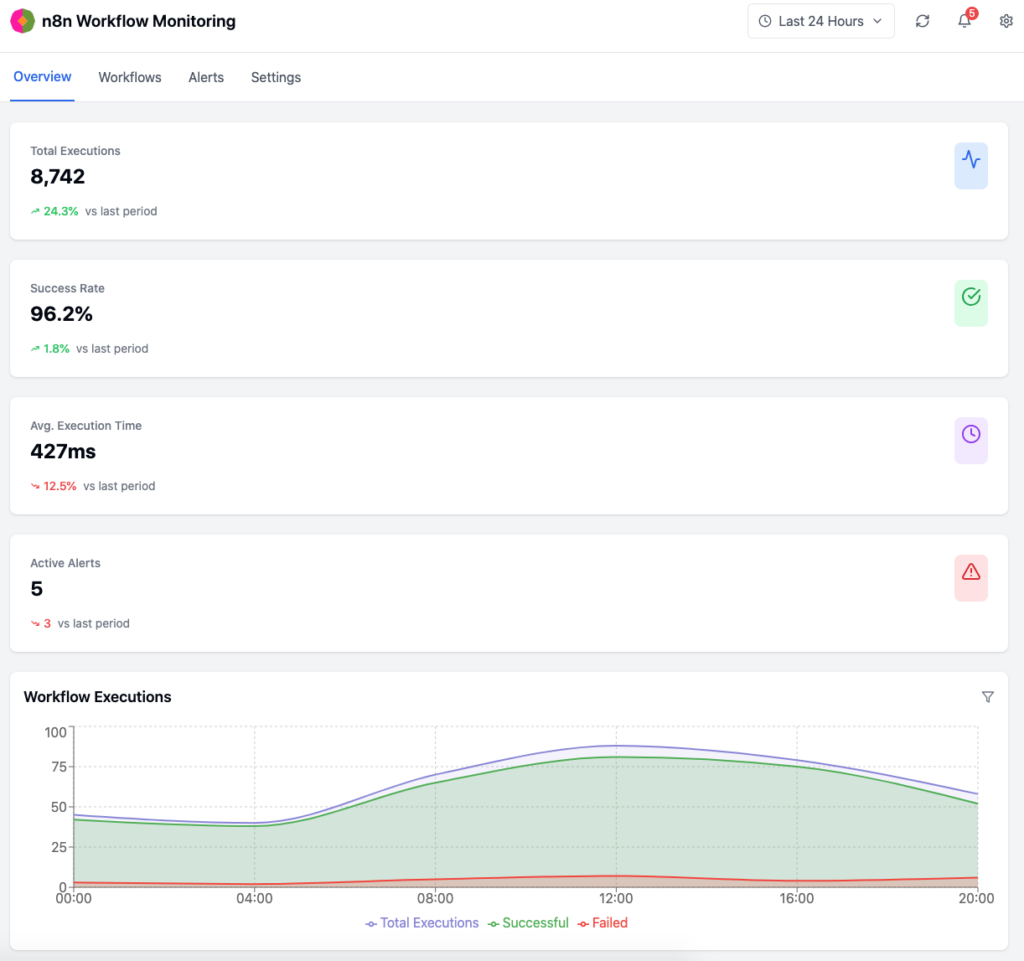
Effective n8n workflow optimization requires robust monitoring and troubleshooting capabilities. Enterprise environments need visibility into workflow performance, error patterns, and resource utilization to maintain operational excellence.
Implement a comprehensive monitoring strategy that includes:
- Real-time execution monitoring with alerting for failures
- Performance metrics tracking for execution times and resource usage
- Error rate analysis to identify problematic workflows or nodes
- Throughput monitoring for high-volume workflows
- Integration point health checks and availability monitoring
Centralize workflow logs in an enterprise logging platform that supports advanced search, filtering, and visualization capabilities. This approach enables correlation between n8n workflow issues and other system events, facilitating faster root cause analysis.
For critical workflows, implement proactive health checks that periodically test end-to-end functionality. These checks can detect subtle degradations before they impact business operations.
Structured Troubleshooting Approach
When issues occur, follow a structured troubleshooting methodology:
- Identify the specific workflow and execution instance showing problems
- Examine execution logs for error messages and unexpected behavior
- Analyze performance metrics to identify bottlenecks or resource constraints
- Check integration point availability and response patterns
- Review recent changes to workflow definitions or connected systems
A technology services company reduced workflow incident resolution time from hours to minutes by implementing detailed execution tracing and visualization tools for their n8n environment.
Organizations leveraging AI process automation examples alongside n8n should extend their monitoring strategy to include AI component performance and accuracy metrics for comprehensive visibility.
Data Flow Optimization in n8n Workflows
Efficient data handling is central to enterprise n8n automation. Optimized data flows minimize processing overhead, reduce memory consumption, and improve overall workflow performance.
Start by mapping data transformations across your workflow, identifying where data is:
- Retrieved from external sources
- Transformed or enriched
- Filtered or aggregated
- Branched into multiple processing paths
- Stored or transmitted to destination systems
Implement early filtering to reduce data volume as early as possible in the workflow. This approach minimizes the amount of data processed by downstream nodes, improving overall efficiency.
For data transformation operations, leverage n8n’s built-in functions rather than custom code when possible. These functions are optimized for performance and typically consume fewer resources than equivalent JavaScript implementations.
Managing Large Datasets
When working with large datasets, implement pagination or chunking strategies to process data in manageable batches. This approach prevents memory exhaustion and provides more consistent performance.
Consider the data locality principle—process data close to where it resides whenever possible. For example, database queries should be used with appropriate filtering rather than retrieving entire datasets and filtering within n8n.
A logistics company optimized its shipment processing workflow by implementing strategic data filtering and batching, enabling it to handle 200,000 daily shipment records—a 400% increase from their previous capacity.
Organizations exploring AI workflow automation benefits should consider how n8n’s data flow capabilities can complement AI processing stages, particularly for data preparation and result distribution.
Error Handling and Resilience Strategies
Robust error handling is essential for enterprise-grade n8n automation solutions. Well-designed error management ensures business continuity despite inevitable failures in complex integrated environments.
Implement a multi-layered error handling approach:
- Node-level error handling for specific operation failures
- Workflow-level error handling for broader exception management
- System-level monitoring and recovery for infrastructure issues
- Business continuity procedures for critical workflow failures
Design workflows with idempotency in mind—the ability to safely retry operations without causing duplicate transactions or data corruption. This property is particularly important for financial and inventory management workflows.
Implement progressive retry strategies with exponential backoff for transient errors, particularly those related to network connectivity or temporary service unavailability. Configure maximum retry attempts and failure notification thresholds based on business criticality.
Graceful Degradation
Design workflows to gracefully degrade functionality when non-critical components fail. This approach maintains essential business operations while alerting administrators to resolve underlying issues.
For critical integration points, implement circuit breaker patterns that prevent cascading failures when dependent systems become unresponsive. These patterns automatically suspend operations that are likely to fail, preserving system resources and enabling faster recovery.
A financial services organization implemented comprehensive error handling in its payment processing workflows, reducing failed transactions by 92% through intelligent retry mechanisms and graceful degradation paths.
When considering the best AI automation tools, evaluate how they complement n8n’s error handling capabilities, particularly for complex decision-making processes where AI and traditional automation intersect.
Governance and Change Management for n8n Workflows
Effective governance is critical for n8n workflow optimization in enterprise environments. As automation becomes mission-critical, organizations need structured approaches to manage workflow development, testing, and deployment.
Establish a comprehensive governance framework that includes:
- Workflow development standards and best practices
- Testing requirements for new and modified workflows
- Approval processes based on workflow criticality
- Version control and change tracking procedures
- Documentation requirements for workflow purposes and behavior
Implement environment separation with distinct development, testing, and production instances of n8n. This separation enables thorough testing before deploying changes to production workflows.
Adopt version control practices for workflow definitions, treating them as code artifacts. Store workflow JSON definitions in git repositories to track changes, facilitate rollbacks, and enable collaborative development.
Controlled Deployment Processes
Establish formal deployment procedures that include:
- Pre-deployment testing in staging environments
- Deployment windows aligned with business activity patterns
- Rollback procedures for failed deployments
- Post-deployment verification checks
- Stakeholder communication protocols
For critical workflows, implement blue-green deployment strategies that maintain parallel versions during transitions, enabling instant rollback if issues arise.
A healthcare provider implemented structured governance for their patient data processing workflows, reducing deployment-related incidents by 78% while accelerating their release cycle by 40%.
Organizations exploring how AI is transforming workflows with automation should extend their governance frameworks to address the unique challenges of AI components, including model versioning and performance monitoring.
Future Trends in n8n Workflow Optimization
The landscape of n8n workflow optimization continues to evolve as technology advances and enterprise requirements become more sophisticated. Forward-thinking organizations should prepare for emerging trends that will shape the future of workflow automation.
Hyper-personalized automation pathways are gaining traction, with workflows adapting dynamically to user contexts, data patterns, and business conditions. These adaptive workflows leverage machine learning to optimize execution paths based on historical performance and outcomes.
Edge-based workflow processing is emerging as a solution for latency-sensitive applications and scenarios with limited connectivity. This approach distributes workflow execution closer to data sources and action points, reducing round-trip delays and bandwidth requirements.
Cross-platform integration ecosystems are expanding beyond traditional API connections to include event-driven architectures, message queues, and real-time data streams. These diverse integration methods enable more flexible and resilient workflow designs.
AI-Enhanced Workflow Optimization
AI-powered workflow suggestions represent a significant advancement in optimization. These systems analyze workflow execution patterns, resource utilization, and business outcomes to recommend structural improvements and configuration adjustments.
No-code workflow marketplaces are emerging as repositories of pre-built, optimized workflow templates for common business processes. These marketplaces accelerate implementation while incorporating industry best practices for performance and security.
A technology research firm predicts that by 2026, over 60% of enterprise workflow platforms will incorporate AI-driven optimization capabilities, reducing workflow development time by 40% while improving performance metrics.
How will your organization adapt to these trends? Consider evaluating your current automation maturity against these emerging capabilities to identify strategic investment opportunities.
Conclusion: Maximizing ROI Through n8n Workflow Optimization
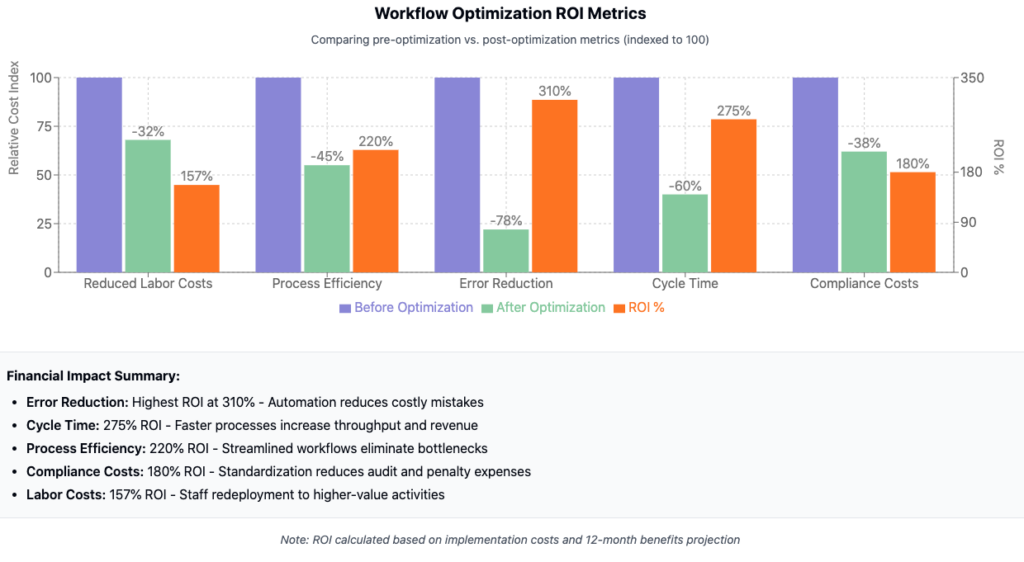
N8n workflow optimization represents a significant opportunity for enterprises to maximize the return on their automation investments. By implementing the strategies outlined in this guide—from performance tuning and security compliance to legacy integration and governance—organizations can transform basic automation into strategic business assets.
The journey toward optimized workflows requires a balanced approach that addresses technical performance, security requirements, and operational governance. Organizations that excel in these areas achieve automation that is not only efficient but also resilient, secure, and adaptable to changing business needs.
As automation continues to evolve with AI capabilities and edge computing, maintaining an optimization mindset will be critical for staying competitive. The most successful organizations will view workflow optimization as an ongoing process rather than a one-time project.
Ready to transform your automation initiatives? Consider partnering with experts who understand both the technical aspects of n8n optimization and the business contexts where automation delivers maximum value. Enterprise AI automation services can provide the expertise and guidance needed to achieve truly optimized workflows that drive measurable business outcomes.
References
community.n8n.io
blog.n8n.io
hostinger.com
community.n8n.io
oneclickitsolution.com
Frequently Asked Questions
Workflow optimization is akin to fine-tuning a high-performance engine, where every cog is precision-crafted for maximum efficiency. By optimizing workflows, businesses can transform their operations into streamlined, productivity machines that reduce bottlenecks and boost output. Here are some key areas to focus on:
- Automating Repetitive Tasks: Leveraging technologies like robotic process automation (RPA) to handle mundane tasks, freeing up resources for strategic initiatives.
- Process Streamlining: Eliminating unnecessary steps and simplifying workflows to reduce manual errors and enhance throughput.
- Resource Allocation: Effectively distributing resources to maximize ROI and reduce operational costs.
- Continuous Improvement: Implementing feedback loops to continuously monitor and refine workflows based on real-time performance data.
A study by McKinsey highlights that optimized workflows can lead to significant productivity gains, often improving efficiency by up to 30%.
An n8n workflow is like a master conductor, orchestrating the diverse applications and services within a business ecosystem. It empowers users to automate complex tasks and processes through a visual editor, making it easier to build, manage, and iterate on workflows without requiring extensive coding skills. Here are some key aspects of n8n workflows:
- Flexibility and Extensibility: Allows for the integration of various apps and services, providing endless possibilities for automation.
- Visual Workflow Design: Enables users to create and manage workflows in a visual, intuitive manner.
- AI Integration: Seamlessly integrates AI capabilities into workflows using its extensive library of nodes.
- Customization: Supports advanced AI applications through integration with platforms like LangChain.
n8n’s versatility has made it a go-to tool for automating complex business processes, from document processing to customer service workflows.
n8n is owned by n8n.io GmbH, a company focused on empowering users with a flexible workflow automation platform. This ownership structure supports the development of n8n as a source-available tool, allowing for community involvement and customization. Here are some key aspects of n8n’s ownership:
- Community Support: As a source-available platform, n8n fosters a community-driven approach to development and improvement.
- Flexibility and Customization: Encourages users to tailor the platform to their needs through extensive customization options.
- Continuous Development: The company continues to evolve n8n with new features and capabilities based on user feedback.
- Open Ecosystem: Promotes collaboration within its ecosystem to enhance workflow automation capabilities.
This community-driven approach has helped n8n become a widely adopted tool in workflow automation.
n8n operates under a source-available model, which means that while it is free to use for both personal and commercial purposes, users are typically free to adapt and distribute the software. However, specific commercial applications might require additional arrangements or support. Here are some key points to consider:
- Source-Available Model: Allows users to access and modify the source code for free in most cases.
- Commercial Applications: May require custom agreements or support services for scalability and reliability.
- Intended Use: Supports both personal and commercial use, though certain features may vary.
- Community Support: The community often provides resources and solutions for common use cases.
Many businesses have successfully leveraged n8n for workflow automation in commercial contexts, benefiting from its flexibility and scalability.
Any Other Questions?
That wraps up the most popular questions we get, but fire away with any others!
Contact us to discuss your next development project!
FAQ References
community.n8n.io/what-are-n8ns-benefits
blog.n8n.io/ai-workflow-automation
hostinger.com/n8n-workflow-examples
community.n8n.io/n8n-workflow-overwhelmed
oneclickitsolution.com/n8n-workflow-automation-small-business

