- Scaling Your Business With WordPress article discusses how important it is for businesses to scale appropriately to increase revenue, improve efficiency, and expand their customer base;
- It then identifies key challenges with scaling, like managing increased operations and addressing financial resources.
- This article then explains how WordPress can assist with business scaling through customization and scalability, user-friendliness, built-in SEO capabilities, cost-effectiveness, ability to handle high traffic, security features, mobile responsiveness, and content management tools;
- Specific examples include utilizing caching systems and plugins to optimize for mobile devices.
Overall, this article shows that WordPress provides small businesses and enterprises with versatile features to make their websites and operations more efficient, reachable, and positioned for growth.
If so, scaling is an essential factor in business growth. It allows businesses to accommodate increased demand for products or services without negatively impacting customer service or product quality.
In the next chapter, we will delve into the importance of scaling your business and how it can help you achieve your business goals.
The Importance of Scaling Your Business
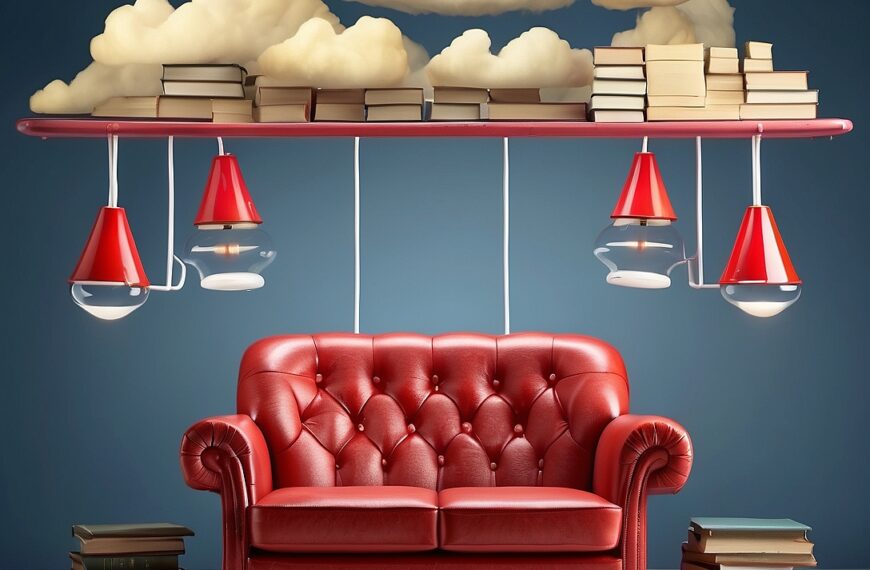
Scaling your business is critical for long-term success. It enables you to keep up with market demands, increase profits, and improve efficiency. If a company does not scale its business appropriately, it may not be able to meet its full potential or can even fail altogether.
Scaling your business can help you achieve the following:
Increased revenue: Scaling your business can help you increase your revenue by accommodating increased demand for your products or services.
Improved efficiency: Scaling your business can help you improve your efficiency by streamlining your operations and processes.
Expanded customer base: Scaling your business can help you expand your customer base by reaching new markets and demographics.
Scaling your business is a critical step towards achieving long-term success. However, it comes with its own set of challenges that can be difficult to navigate.
In the next chapter, we will discuss the challenges of scaling your business and how to overcome them.
Identifying the Challenges of Scaling Your Business

Scaling your business can be a daunting task, and it’s essential to be aware of the challenges you may face along the way.
Here are some of the most common challenges of scaling your business:
- Managing newly increased operations: As your business grows, you may need to hire new employees to manage the increased workload. However, unstrategic hiring can present challenges that hinder growth. Hiring too soon, especially without accurate business insights, can result in people being placed in the wrong areas.
- Hiring too late puts extreme strain on your operational performance. And in both of these instances, you increase your risk of bad hires, soaring labor costs, decreased productivity, and high employee turnover.
- Addressing financial resources: Scaling requires you to have an even tighter grasp on your finances. Your accountants should have intricate, real-time visibility and understanding of your cash flow, business expenses, profit margins, sales trends, taxes, and more. You need to develop a framework that considers hiring with your business’s cash flow and team productivity, as well as your growth goals.
- Utilizing the right tools and technologies can help you cost-effectively manage increased operations. By arming employees with tools that automate and streamline manual processes, they can effectively manage new tasks without inhibiting productivity. These tools can also open you up to remote hiring possibilities that allow for more flexibility and are often more economical.
As you can see, scaling your business is very important and it is important to do it correctly. If you are looking to scale your business and reach new markets, WordPress is an excellent platform to help you achieve your goals.
WordPress is a versatile Content Management System (CMS) that has evolved into an incredibly powerful tool that can assist in the growth and management of your business, whether you’re a start-up or an established enterprise.
From its SEO capabilities to its eCommerce solutions, WordPress offers a range of features designed to make your business more efficient, reachable, and scalable.
WordPress can be your business’s best friend

In this chapter, we will delve into the multiple ways WordPress can be your business’s best friend, helping you navigate the complex maze of scaling effectively.
Let’s start:
Customization and Scalability: WordPress offers an almost limitless array of customization options. With thousands of themes and plugins available, you can tailor the appearance and functionality of your website to perfectly match your brand and business objectives. This high degree of customization extends to supporting different currencies, enabling you to appeal to an international customer base effortlessly.
User-Friendliness: Building and managing a WordPress site is easy with its intuitive interface. You don’t need any coding experience to add content, make updates, and manage various aspects of your site. WordPress is designed to be used by people who may not have any coding experience.
SEO Capabilities: Search engine optimization (SEO) is critical for any business aiming for long-term success. WordPress is coded to be SEO-friendly right out of the box. Additionally, there are several SEO plugins available that can help you optimize your content and improve your rankings further.
Cost-Effective: Starting a website with WordPress can be incredibly cost-efficient. The platform itself is free, and many high-quality themes and plugins are available at no cost. While there may be some expenses, such as for specialized plugins or a more premium hosting service, these costs are generally lower compared to developing a custom website from scratch.
Scalability: WordPress is a highly scalable platform that can handle millions of views per month without any issues. However, as your business grows, you may need to scale your WordPress site to handle more traffic and users. The best approach for scaling WordPress is via the “less is more” approach. This means ensuring requests sent to your site require minimal resources and little effort to render and serve. Ensuring you have a good caching system in place is important for improving site performance under strain. With cached versions of your site available to users, your server won’t have to take a hit every time a user makes a new request. It could be the case that your database is causing bottlenecks. Although it’s possible to use a tool such as HyperDB to resolve this issue yourself, they have limited use. Switching to a better hosting plan is an easier (and better) option.
Security: Security is a critical aspect of any website, and WordPress is no exception. WordPress has a range of security features built-in, such as two-factor authentication, SSL certificates, and automatic updates. Additionally, there are several security plugins available that can help you secure your site further. These plugins can help you detect and prevent malware, brute-force attacks, and other security threats. It’s important to keep your WordPress site up-to-date with the latest security patches and updates to ensure maximum protection.
Mobile Responsiveness: With the increasing use of mobile devices, it’s essential to have a website that is mobile-friendly. WordPress offers a range of responsive themes that can adapt to any screen size, ensuring your website looks great on any device. Additionally, WordPress has several plugins that can help you optimize your site for mobile devices, such as WPtouch and Jetpack. These plugins can help you create a mobile-friendly version of your site that loads quickly and is easy to navigate.
Content Management: WordPress is an excellent platform for managing your content. With its intuitive interface, you can easily add, edit, and delete content from your site. Additionally, WordPress has several plugins that can help you manage your content more efficiently, such as Yoast SEO and Social Web Suite. These plugins can help you optimize your content for search engines, automatically share it on social media, and more.
Scaling Your Business With WordPress: The Conclusion

Frequently Asked Questions
What is WordPress scalability?
How scalable is a WordPress website?
How do I scale my WordPress site for high traffic?
With cached versions of your site available to users, your server won’t have to take a hit every time a user makes a new request. It could be the case that your database is causing bottlenecks. Although it’s possible to use a tool such as HyperDB to resolve this issue yourself, they have limited use. Switching to a better hosting plan is easier (and better).
How do I optimize my WordPress site for mobile devices?
How do I manage my content on WordPress?
We hope these FAQs provide you with valuable insights into how WordPress can help you scale your business and reach new markets. If you have any questions or comments, please feel free to reach out to us. We’d love to hear from you!
Have a Project in Mind?
Got a Vision? Let’s Turn it into Reality – Your Project, Our Expertise


