- This article explains why WordPress is the best choice for enterprise-level websites, powering over 40% of all websites on the web, including major brands. It outlines the key benefits of WordPress, including ease of use, customizability, extensibility through plugins and themes, scalability, security, and affordability.
- This article also provides best practices for using WordPress for enterprise, like choosing reliable hosting, premium plugins/themes, optimizing for SEO, regular backups and updates, and performance testing.
- It covers some of WordPress’ powerful features for enterprise sites, such as its media library, Gutenberg editor, customizer tool, REST API, and WP-CLI. While WordPress offers many advantages, this article notes some challenges like security, performance, maintenance, and support that enterprises need to address.
In conclusion, by following the best practices outlined, WordPress can help enterprises create, manage, and scale custom websites to achieve their business goals.
WordPress is not just a blogging platform. It is a powerful content management system (CMS) that can handle any type of website, from small businesses to large enterprises. In fact, WordPress powers over 40% of the web, including some of the biggest brands in the world such as CNN, Microsoft, and Facebook, to name just a few.
Why is WordPress so popular among enterprise-level websites?
What are the benefits of using WordPress for your business?
And how can you get started with WordPress today?
In this article, we’ll answer these questions and more. We will show you how WordPress can help you create, manage, and scale your website with ease. We will also share some of the best practices and tips for using WordPress for enterprise.
By the end of this article, you’ll have a clear understanding of why WordPress is the best choice for your enterprise website. You’ll be ready to take your online presence to the next level with WordPress.
WordPress for Enterprise: What You Need to Know

WordPress is an open-source software that allows you to build and customize your website without any coding skills. You can use WordPress to create any kind of website, from blogs and portfolios to e-commerce and media sites.
WordPress is also highly extensible, meaning you can add new features and functionality to your website with plugins and themes. Plugins are software extensions that enhance your website’s capabilities, such as SEO, security, analytics, and more. Themes are design templates that change the look and feel of your website, such as colors, fonts, layouts, and more.
It is flexible, so you can integrate your website with other platforms and services, such as social media, email marketing, CRM, and more. You can also use WordPress as a content hub, where you can manage and distribute your content across multiple channels and devices.
It is scalable, meaning you can handle high traffic and performance demands without compromising your website’s speed and reliability. You can also use WordPress to create and manage multiple websites from a single dashboard, which is ideal for enterprise-level organizations.
It is secure, so you can protect your website from hackers and malware with regular updates and best practices. You can also use WordPress to comply with various regulations and standards, such as GDPR, ADA, and more.
It is affordable, meaning you can save money and resources by using free and open-source software that has a large and active community of developers and users. You can also use WordPress to reduce your operational costs and increase your ROI with a low-maintenance and high-performance website.
WordPress for Enterprise: The Benefits
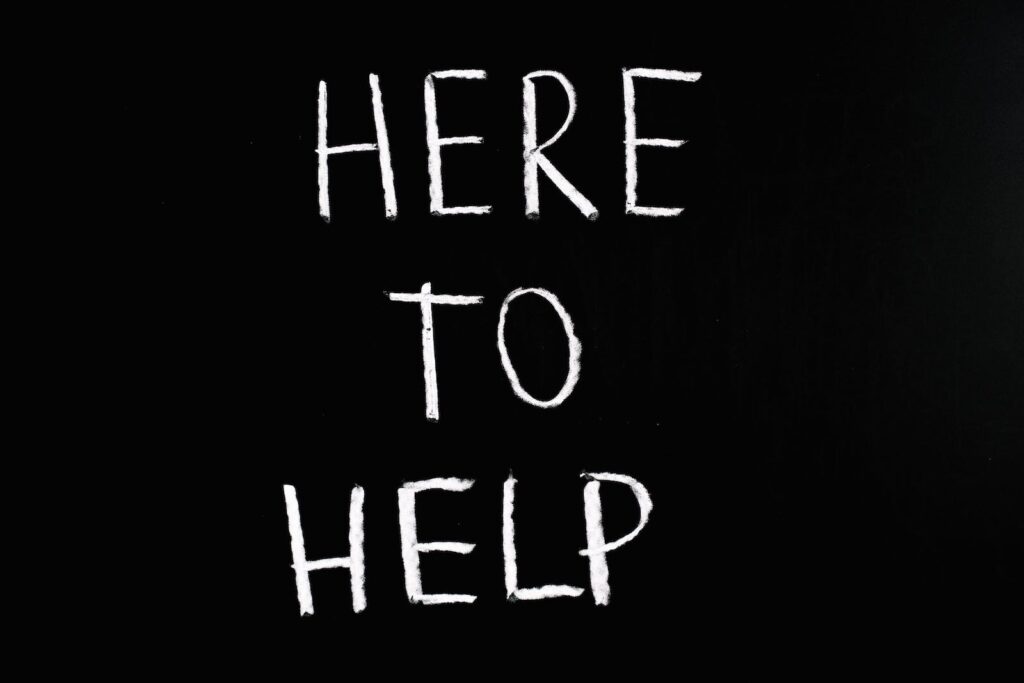
WordPress offers many benefits for enterprise-level websites, such as:
Ease of use: WordPress is very user-friendly and intuitive, which means you don’t need any technical skills or experience to create and manage your website. You can use the WordPress dashboard to edit your content, upload media, install plugins and themes, and more.
You can also use the WordPress editor to create and format your content with blocks, which are pre-made elements that you can drag and drop on your page. You can also preview your changes before publishing them, and undo any mistakes with the revision history feature.
Customizability: WordPress is very customizable, so you can create a unique and branded website that suits your business needs and goals. You can choose from thousands of free and premium plugins and themes that offer different features and designs for your website.
You can also use custom code or hire us to create custom plugins and themes for your website. You can use WordPress hooks and filters to modify the core functionality of WordPress without changing the source code.
Extensibility: WordPress is very extensible, which means you can add new features and functionality to your website with plugins and themes. Plugins are software extensions that enhance your website’s capabilities, such as SEO, security, analytics, and more.
Themes are design templates that change the look and feel of your website, such as colors, fonts, layouts, and more.
You can use WordPress APIs to connect your website with other platforms and services, such as social media, email marketing, CRM, and more. You can also use WordPress as a content hub, where you can manage and distribute your content across multiple channels and devices.
Scalability: WordPress is very scalable, so you can handle high traffic and performance demands without compromising your website’s speed and reliability. You can use WordPress caching plugins to improve your website’s loading time and reduce server load.
You can also use WordPress CDN services to deliver your website’s content faster and more efficiently to your global audience. You can use WordPress’s multisite feature to create and manage multiple websites from a single dashboard, which is ideal for enterprise-level organizations.
Security: WordPress is very secure, which means you can protect your website from hackers and malware with regular updates and best practices. WordPress releases new versions and security patches frequently, which you can install with one click.
You can use WordPress security plugins to add extra layers of protection to your website, such as firewall, malware scanning, backup, and more. You can also use WordPress to comply with various regulations and standards, such as GDPR, ADA, and more.
Affordability: WordPress is very affordable, so you can save money and resources by using free and open-source software that has a large and active community of developers and users. WordPress is free to download and use, and you only need to pay for your domain name and hosting service. You can use WordPress to reduce your operational costs and increase your ROI with a low-maintenance and high-performance website.
WordPress for Enterprise: The Best Practices and Tips

WordPress is a great choice for enterprise-level websites, but you need to follow some best practices and tips to get the most out of it, such as:
Choose a reliable hosting provider: Your hosting provider is the foundation of your website, so you need to choose one that offers fast, secure, and scalable hosting solutions for WordPress.
You can use WordPress hosting providers that specialize in WordPress, such as WP Engine, or SiteGround. You can also use cloud hosting providers that offer more flexibility and control over your website, such as Amazon Web Services, Google Cloud Platform, or Microsoft Azure.
Use a premium theme and plugins: Your theme and plugins are the building blocks of your website, so you need to use ones that offer high-quality features and designs for WordPress.
You can use premium themes and plugins that are created by reputable developers and companies, such as StudioPress, Hypestudio, or WooCommerce. You can also use premium themes and plugins that are compatible with WordPress standards and best practices, such as Social Web Suite, Genesis Framework, Yoast SEO, or Elementor.
Optimize your website for SEO: SEO is the process of improving your website’s visibility and ranking on search engines, such as Google or Bing. SEO is crucial for your website’s success, as it can drive more organic traffic and conversions to your website.
You can use WordPress SEO plugins to optimize your website for SEO, such as Yoast SEO, All in One SEO, or Rank Math. You can also use WordPress SEO tools to analyze and improve your website’s SEO, such as Google Analytics, Google Search Console, or SEMrush.
Backup and update your website regularly: Backup and update are the two most important tasks for maintaining your website’s health and security. Backup is the process of creating a copy of your website’s files and database, which you can use to restore your website in case of any disaster.
The update is the process of installing the latest versions and security patches of WordPress, your theme, and your plugins, which can fix any bugs and vulnerabilities on your website. You can use WordPress backup and update plugins to automate these tasks, such as UpdraftPlus, BackupBuddy, or ManageWP.
Test and monitor your website’s performance: Performance is the measure of how fast and reliable your website is, which can affect your website’s user experience and SEO. Performance is influenced by many factors, such as your hosting provider, your theme, your plugins, your content, and more.
You can use WordPress performance plugins to improve your website’s performance, such as WP Rocket, W3 Total Cache, or Autoptimize. You can also use WordPress performance tools to test and monitor your website’s performance, such as GTmetrix, Pingdom, or PageSpeed Insights.
WordPress for Enterprise: The Features

WordPress is not only a powerful CMS, but also a feature-rich platform that can help you create and manage your enterprise website with ease. WordPress offers many features that can enhance your website’s functionality, usability, and performance, such as:
Media Library: WordPress has a built-in media library that allows you to upload, store, and manage your media files, such as images, videos, audio, and documents.
You can also edit your media files, add metadata, and organize them into folders and categories. You can also use the media library to insert your media files into your posts and pages or use them as featured images, backgrounds, or headers.
Gutenberg Editor: WordPress has a new and improved editor called Gutenberg, which uses blocks to create and format your content. Blocks are pre-made elements that you can drag and drop on your page, such as paragraphs, headings, lists, images, videos, buttons, and more.
You can also customize your blocks, rearrange them, and reuse them. You can also use Gutenberg to create reusable templates, layouts, and patterns for your website.
Customizer: WordPress has a powerful customizer that allows you to change the appearance and settings of your website in real time. You can use the customizer to tweak your theme, colors, fonts, menus, widgets, and more.
You can also use the customizer to preview your changes on different devices and screen sizes and publish them when you’re ready.
Rest API: WordPress has a REST API that allows you to connect your website with other applications and services, such as mobile apps, social media, email marketing, CRM, and more.
You can use the REST API to access and manipulate your website’s data, such as posts, pages, comments, users, and more. You can also use the REST API to create custom endpoints, routes, and controllers for your website.
WP-CLI: WordPress has a command-line interface called WP-CLI, which allows you to manage your website from the terminal. You can use WP-CLI to perform various tasks, such as installing and updating WordPress, activating and deactivating plugins and themes, creating and deleting users, importing and exporting data, and more.
You can also use WP-CLI to run scripts, tests, and cron jobs for your website.
WordPress for Enterprise: The Challenges
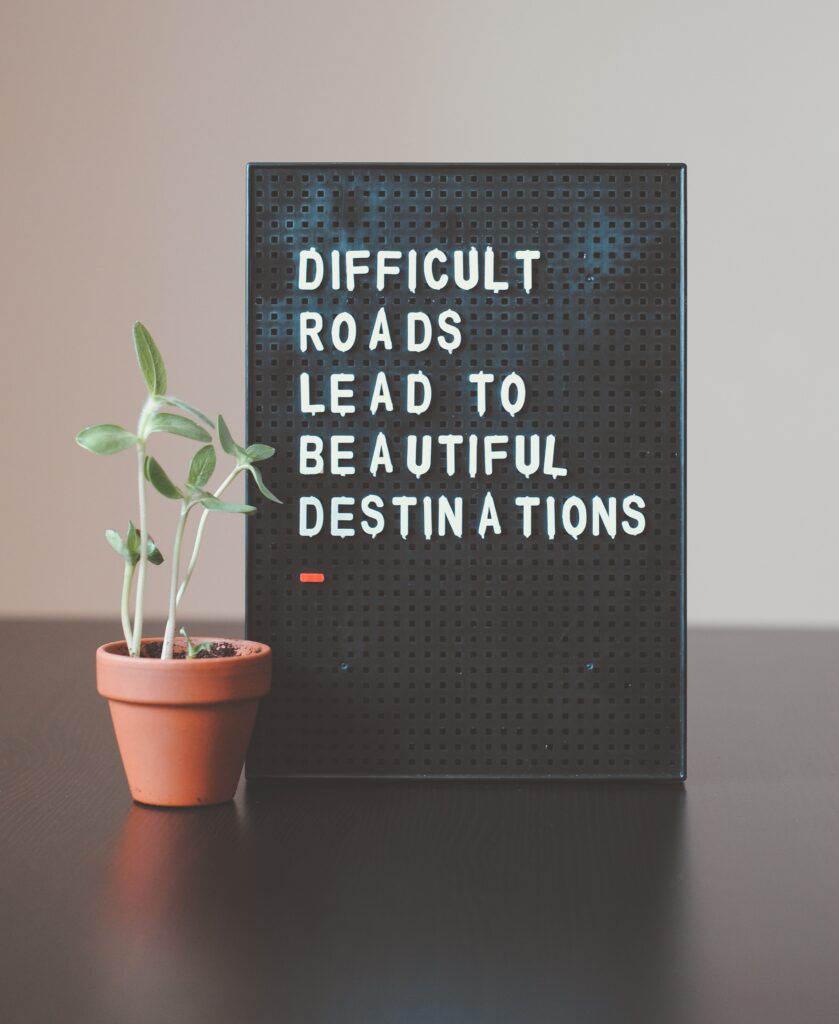
WordPress is a great choice for enterprise-level websites, but it also comes with some challenges that you need to be aware of and overcome, such as:
Security: WordPress is a popular target for hackers and malware, as it powers a large portion of the web. You need to take extra precautions to secure your website, such as using strong passwords, updating WordPress and its components regularly, installing security plugins, implementing SSL certificates, and backing up your website frequently.
Performance: WordPress can suffer from performance issues, especially when your website grows in size and complexity.
You need to optimize your website for speed and reliability, such as using caching plugins, CDN services, image compression, code minification, and database optimization.
Maintenance: WordPress requires constant maintenance and monitoring, as it evolves and changes over time. You need to keep your website up to date and compatible with the latest WordPress versions and standards, as well as fix any bugs and errors that may arise.
You also need to test and debug your website regularly and ensure that it meets your business requirements and expectations.
Support: WordPress is a free and open-source software, which means that it does not have a dedicated support team or service.
You need to rely on the WordPress community and resources, such as forums, blogs, tutorials, and documentation, to find answers and solutions to your problems. You may also need to hire a developer or an agency to help you with your website, depending on your needs and budget.
WordPress for Enterprise: The Conclusion
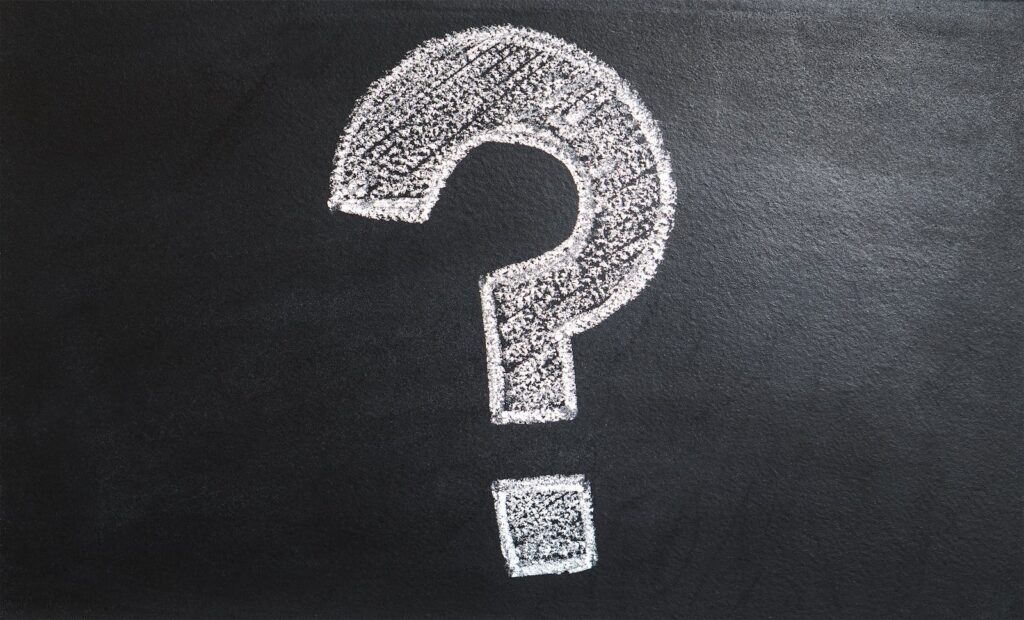
If you follow these steps, you’ll be able to create a stunning and successful website with WordPress for your enterprise.
I hope you enjoyed this article and learned something new. If you have any questions or comments, please feel free to leave them below. And if you want to learn more about WordPress for enterprise, please check out my other articles on this topic.
Thanks for reading!
Frequently Asked Questions
Why should enterprises use WordPress?
What are some key benefits of WordPress for enterprises?
What practices should companies follow when using WordPress?
What are some WordPress features useful for large companies?
What challenges might enterprises face with WordPress?
How can enterprises overcome potential WordPress challenges?
Have a Project in Mind?
Got a Vision? Let’s Turn it into Reality – Your Project, Our Expertise


