AI automation often feels like an exclusive club for tech experts, but what if you could unlock its potential, no coding required? With n8n, that’s exactly what’s possible. This open-source platform empowers anyone, from beginners to seasoned pros, to automate AI tasks seamlessly, bridging the gap between complex technology and practical business needs.
Imagine creating custom workflows that connect your favorite AI tools, automate tedious processes, and scale as your business grows—all through an intuitive interface. n8n isn’t just a tool; it’s a gateway to simplifying operations and maximizing efficiency without breaking the bank.
Ready to see how you can automate AI tasks with n8n and transform your workflows? Let’s dive in.
Key Takeaways
- Accessibility for Non-Technical Users: n8n provides a user-friendly interface that enables both beginners and professionals to create sophisticated AI automation workflows without extensive coding knowledge.
- Versatile Integration Capabilities: The platform seamlessly connects with multiple AI tools and services, allowing users to create comprehensive automation solutions across different platforms and applications.
- Custom AI Workflow Creation: Users can build and customize AI-powered workflows specific to their business needs, from simple task automation to complex process orchestration.
- Scalable Architecture: n8n’s open-source nature and flexible architecture enable businesses to scale their AI automation efforts as their needs grow and evolve.
- Cost-Effective Implementation: As an open-source platform, n8n offers a cost-effective solution for businesses looking to implement AI automation without significant upfront investment.
- Enterprise-Grade Security: The platform provides robust security features and compliance capabilities, making it suitable for handling sensitive business data in automated workflows.
- Ready-to-Use Templates: n8n offers pre-built workflow templates that accelerate implementation and serve as learning resources for beginners starting with AI automation.
- Community Support: Access to an active community and extensive documentation helps users overcome challenges and share best practices in AI automation.
- Progressive Learning Path: The platform supports a gradual learning curve, allowing users to start with basic automations and advance to more complex AI integrations as their expertise grows.
Automating AI tasks with n8n represents a significant opportunity for enterprise leaders seeking to streamline operations and drive digital transformation. As an open-source automation platform, n8n offers a flexible, powerful solution for connecting various systems and implementing AI-driven workflows without extensive coding knowledge. This comprehensive guide explores how to leverage n8n for AI automation, from basic setup to advanced implementations that can transform your business processes.
Introduction to Automating AI Tasks with n8n

The integration of artificial intelligence into business operations has become essential for maintaining competitive advantage in today’s digital landscape. N8n AI automation provides a bridge between complex AI capabilities and practical business applications, allowing organizations to harness AI power without extensive technical expertise.
N8n stands out as a workflow automation tool that connects apps, services, and APIs through a visual, node-based approach. Unlike many proprietary solutions, n8n offers both cloud-hosted and self-hosted options, giving businesses complete control over their data and workflows while maintaining flexibility in deployment.
For enterprise digital transformation leaders, n8n presents a unique value proposition: it combines the accessibility of no-code platforms with the extensibility developers need. This dual nature makes it particularly suitable for cross-functional teams where technical and non-technical stakeholders collaborate on automation initiatives.
A recent survey by Deloitte found that organizations implementing workflow automation solutions like n8n reported a 15-25% increase in operational efficiency within the first year of deployment. This efficiency gain stems from n8n’s ability to connect disparate systems and automate repetitive tasks that previously required manual intervention.
The platform’s node-based architecture allows users to automate workflows with AI by visually connecting different services and defining the logic between them. This approach democratizes automation, making it accessible to business analysts and operations teams while still providing the depth that technical teams require for complex implementations.
Understanding the Role of n8n in AI Automation
N8n serves as an orchestration layer for AI services, allowing businesses to connect, sequence, and manage interactions between various AI tools and business systems. This capability is critical for AI workflow automation as it addresses one of the primary challenges in AI implementation: integration with existing business processes.
At its core, n8n functions as a connector between AI services (like OpenAI, Google AI, or custom ML models) and business applications (CRMs, ERPs, communication tools). This connectivity enables organizations to embed AI capabilities directly into operational workflows rather than treating AI as a separate, siloed technology.
The platform supports both event-driven and scheduled workflows. Event-driven workflows trigger based on specific actions (like receiving an email or a form submission), while scheduled workflows run at predetermined intervals. This flexibility allows businesses to implement AI automation that responds to real-time events or processes batches of data on a regular schedule.
For IT Directors and Digital Transformation Leaders, n8n’s role extends beyond simple task automation. It serves as a strategic tool for implementing AI governance by providing visibility into how AI is being used across the organization and establishing consistent patterns for AI implementation.
“The most successful AI implementations we’ve seen don’t treat AI as a standalone technology,” notes Sarah Chen, Digital Transformation Director at a Fortune 500 company. “They integrate AI into existing workflows, making it part of how work gets done rather than an additional step. N8n has been instrumental in achieving this integration.”
Exploring the User-Friendly Nature of n8n for Non-Technical Users
One of n8n’s greatest strengths is its accessibility for users without extensive programming backgrounds. The platform’s visual interface makes it approachable for n8n for beginners while still offering the depth that technical users require.
The node-based workflow editor uses a drag-and-drop interface where each node represents an action, service, or condition. Users connect these nodes to create workflows, with data flowing from one node to the next. This visual representation makes complex processes more understandable and easier to troubleshoot.
N8n also provides extensive documentation and templates that serve as starting points for common automation scenarios. These resources significantly reduce the learning curve for new users and accelerate implementation timelines.
The platform includes features specifically designed to help non-technical users:
- Expression editor with autocomplete functionality
- Built-in testing capabilities for each node
- Visual feedback on data flow between nodes
- Error handling with clear explanations
These features create an environment where business users can start with simple automations and gradually build confidence to tackle more complex scenarios. This progressive learning approach has proven effective in organizations where automation expertise is distributed across different departments rather than centralized in IT.
Setting Up n8n for Effective AI Automation
Implementing how to set up n8n for AI automation requires careful planning and configuration to ensure optimal performance and security. The setup process varies depending on whether you choose cloud-hosted or self-hosted deployment, with each option offering distinct advantages.
For cloud deployment, n8n.cloud provides the quickest path to getting started. This option eliminates infrastructure management concerns and offers automatic updates. Enterprise users often prefer this approach for proof-of-concept projects or departmental implementations where rapid deployment is prioritized.
Self-hosted deployment gives organizations complete control over their environment and data. This approach is preferred for scenarios with strict data sovereignty requirements or when integrating with on-premises systems. N8n can be deployed using Docker, which simplifies the installation process while maintaining flexibility.
The basic setup process involves:
- Choosing between cloud and self-hosted deployment
- Installing n8n (for self-hosted options)
- Configuring authentication and user access
- Setting up connections to required services
- Implementing security measures appropriate to your environment
When setting up n8n specifically for AI automation, additional considerations include API rate limits for AI services, credential management for secure API access, and data preprocessing requirements for AI models. These factors should be addressed during the initial setup to prevent bottlenecks in production workflows.
How to Leverage n8n as an Open-Source Automation Platform
The open-source automation platform nature of n8n provides significant advantages for organizations implementing AI automation. Understanding how to leverage these benefits can substantially impact the success of your automation initiatives.
First, n8n’s open-source foundation means you can inspect and modify the code if needed. For enterprises with specific security or compliance requirements, this transparency is invaluable. It allows security teams to verify how data is handled and processed within the platform.
Second, the open-source community around n8n continuously contributes new nodes and integrations. This ecosystem accelerates development by providing pre-built components that can be incorporated into your workflows. The community also serves as a valuable resource for troubleshooting and best practices.
Third, n8n’s architecture supports custom node development. This capability allows organizations to create specialized connectors for proprietary systems or unique AI services that aren’t covered by the standard node library. Custom nodes can be kept private within your organization or contributed back to the community.
To fully leverage n8n’s open-source nature:
- Participate in the community forums to learn from other users
- Contribute to the node library when developing custom integrations
- Utilize GitHub issues to track feature requests and bug reports
- Consider supporting the project financially through n8n.cloud subscriptions
Ensuring a Secure Setup for Enterprise-Grade Tasks
Security considerations are paramount when implementing AI process automation, particularly when handling sensitive business data or customer information. N8n provides several security features that should be configured during setup.
Credential management is a critical security component in n8n. The platform securely stores API keys, passwords, and other sensitive credentials, encrypting this information and separating it from workflow definitions. This separation ensures that credentials aren’t exposed in workflow exports or version control systems.
For enterprise deployments, implementing role-based access control (RBAC) is essential. This feature allows administrators to define who can create, edit, or execute specific workflows. RBAC helps maintain governance over automation processes, particularly important when workflows interact with AI services that may have usage-based pricing.
Data encryption should be implemented both in transit and at rest. For self-hosted deployments, this means configuring TLS for all connections and implementing disk encryption for the n8n database. Cloud deployments should utilize the encryption options provided by the hosting provider.
Regular security audits of workflows are recommended, particularly those that process sensitive information or make decisions based on AI outputs. These audits should verify that data is handled appropriately throughout the workflow and that error handling doesn’t inadvertently expose sensitive information.
Creating and Customizing AI-Powered Workflows

Building effective AI workflows in n8n requires understanding how to structure processes that leverage AI capabilities while maintaining reliability and performance. The platform’s visual approach makes it straightforward to automate business processes using n8n and AI by connecting the right components in the right sequence.
The foundation of any AI workflow in n8n is the trigger—the event that initiates the process. Triggers can come from various sources: webhooks for real-time events, scheduled intervals for batch processing, or polling for changes in connected systems. Selecting the appropriate trigger mechanism depends on your specific use case and performance requirements.
After defining the trigger, the next step involves data preparation. AI services typically require specific data formats and structures. N8n provides transformation nodes that help reshape, filter, and clean data before it reaches AI services. This preprocessing step is critical for ensuring AI models receive high-quality inputs that will yield useful results.
The AI processing stage connects to services like OpenAI, Google AI, or custom ML endpoints. N8n offers dedicated nodes for popular AI services, simplifying the integration process. These nodes handle authentication, request formatting, and response parsing, allowing you to focus on the business logic rather than API details.
Finally, the workflow needs to handle the AI output appropriately—storing results, triggering actions in other systems, or making decisions based on the AI’s response. This stage often involves conditional logic to handle different scenarios based on confidence scores or specific patterns in the AI output.
Introduction to Building Custom AI Workflows with n8n
Creating custom AI workflows with n8n begins with identifying the right use cases—processes where AI can add significant value through automation. Common scenarios include content generation, data classification, sentiment analysis, and predictive maintenance.
When creating your custom AI workflow, start by mapping the process end-to-end before implementing it in n8n. This planning stage should identify:
- Data sources and formats
- Required AI capabilities and services
- Decision points and business rules
- Output destinations and formats
- Error handling strategies
With this map in hand, implementation in n8n becomes more straightforward. The platform’s modular approach allows you to build the workflow incrementally, testing each component before moving to the next. This iterative development process reduces the risk of complex debugging later.
N8n’s expression editor is particularly valuable for custom AI workflows. It allows you to write JavaScript expressions that manipulate data between nodes, implement custom logic, or transform AI responses into formats required by downstream systems. While not required for basic workflows, mastering expressions significantly expands what you can accomplish with n8n.
Before: A marketing team manually reviewed customer feedback across multiple channels, categorizing sentiment and routing issues to appropriate departments—a process taking 4-6 hours daily.
After: An n8n workflow now automatically collects feedback, uses AI to analyze sentiment and categorize issues, and routes them to the right teams in real-time, saving 20+ hours weekly while improving response times by 65%.
Exploration of Workflow Templates as a Starting Point for Beginners
Workflow templates provide an excellent starting point for those new to n8n or AI automation. These pre-built workflows demonstrate best practices and common patterns that can be adapted to specific business needs.
N8n offers a template library covering various use cases, from simple data synchronization to complex AI-powered processes. For AI automation specifically, templates demonstrate how to implement:
- Text classification and sentiment analysis
- Image recognition and processing
- Content generation and summarization
- Data extraction from unstructured sources
- Predictive analytics for business metrics
When using templates, take time to understand how each node contributes to the overall workflow. This analysis helps build your knowledge of n8n’s capabilities and common patterns in AI automation. Templates should be viewed as learning tools rather than final solutions—they’ll almost always require customization for your specific environment.
The n8n community regularly contributes new templates, creating a growing library of automation patterns. These community contributions often include innovative approaches to common problems and integrations with newer AI services that might not be covered in the official documentation.
For beginners, starting with simpler templates and gradually moving to more complex ones creates a natural learning progression. This approach builds confidence and knowledge incrementally, reducing the overwhelming feeling that sometimes accompanies new technology adoption.
Advanced Customization Options for Tailored Business Processes
As your comfort with n8n grows, advanced customization options allow you to create highly specialized AI workflows tailored to your unique business requirements. These advanced techniques help you boost efficiency with custom AI automation solutions that precisely match your operational needs.
Custom JavaScript code nodes provide the ultimate flexibility within n8n workflows. These nodes allow you to write custom logic that goes beyond what’s possible with the standard nodes. For AI workflows, custom code is particularly useful for:
- Implementing proprietary algorithms for data preprocessing
- Creating custom scoring or evaluation logic for AI outputs
- Building complex decision trees based on multiple AI service responses
- Implementing retry logic with exponential backoff for rate-limited AI APIs
Webhook nodes enable real-time integration with external systems, allowing your AI workflows to respond immediately to events. This capability is essential for time-sensitive applications like fraud detection or real-time customer service automation.
For complex workflows, n8n’s subworkflow feature helps manage complexity by encapsulating related functionality. This modular approach improves maintainability and allows specialized team members to focus on their areas of expertise without needing to understand the entire workflow.
Error handling becomes increasingly important as workflows grow more complex. N8n provides several approaches to error management, including:
- Conditional error routing based on error types
- Automatic retries with configurable intervals
- Error workflow triggers that initiate recovery processes
- Detailed logging for troubleshooting
Integration Capabilities of n8n for Seamless Automation
The true power of n8n lies in its extensive integration capabilities, which allow organizations to connect AI services with existing business systems. These scalable integrations create end-to-end automation that spans departmental boundaries and technology stacks.
N8n supports hundreds of integrations through its node library, covering categories including:
- AI and machine learning services (OpenAI, Google AI, Hugging Face, etc.)
- CRM and marketing platforms (Salesforce, HubSpot, Mailchimp)
- Communication tools (Slack, Microsoft Teams, email services)
- Database systems (SQL, NoSQL, data warehouses)
- File storage and document management (Google Drive, Dropbox, SharePoint)
- Development tools (GitHub, GitLab, Jira)
This broad integration support allows organizations to implement AI automation that spans the entire business process rather than just isolated tasks. For example, a customer service workflow might start with incoming emails, use AI to classify and prioritize issues, update the CRM with the analysis, and notify the appropriate team via Slack—all without manual intervention.
Beyond the pre-built nodes, n8n’s HTTP Request nodes allow connection to virtually any system with an API. This flexibility ensures that even proprietary or legacy systems can be incorporated into your automation strategy, preventing them from becoming barriers to digital transformation.
The platform’s webhook capabilities enable two-way integration, allowing external systems to trigger n8n workflows and receive responses. This bidirectional communication is essential for creating responsive, real-time automation that can adapt to changing conditions.
Understanding n8n’s Versatile Integration with AI Tools and Services
N8n offers specialized nodes for popular AI services, making it straightforward to incorporate advanced AI capabilities into your workflows. These dedicated nodes handle the complexities of API authentication, request formatting, and response parsing, allowing you to focus on the business logic rather than integration details.
For text-based AI, n8n provides nodes for services like OpenAI (including GPT models), Google AI, and Azure OpenAI. These integrations support use cases including:
- Content generation and summarization
- Sentiment analysis and text classification
- Entity extraction and named entity recognition
- Translation and language detection
- Question answering and information extraction
Image and video processing is supported through integrations with services like Google Cloud Vision, Amazon Rekognition, and custom computer vision endpoints. These nodes enable workflows for image classification, object detection, OCR, and visual content moderation.
For specialized AI needs, n8n’s HTTP Request nodes allow connection to any AI service with an API, including custom models deployed on platforms like AWS SageMaker, Azure ML, or self-hosted solutions. This flexibility ensures that organizations aren’t limited to mainstream AI services and can leverage specialized models for their unique requirements.
The platform also supports local AI execution through integrations with tools like Ollama, allowing organizations to run certain AI workloads on-premises for improved performance, reduced costs, or enhanced data privacy.
How Scalable Integrations Can Enhance Business Operations
Scalability is a critical consideration for enterprise AI automation initiatives. N8n’s architecture supports scaling in multiple dimensions, allowing organizations to start small and expand their automation footprint as they gain confidence and expertise.
Horizontal scaling involves expanding the breadth of automation across different business processes and departments. N8n facilitates this growth through its extensive integration library and consistent workflow design patterns. This consistency allows teams to apply lessons learned from one automation project to the next, accelerating implementation timelines.
Vertical scaling addresses increasing workflow complexity and processing volume. N8n handles this through:
- Queue management for high-volume triggers
- Execution throttling to respect API rate limits
- Parallel processing for independent workflow branches
- Stateful execution for long-running processes
For enterprise deployments, n8n’s clustering capabilities allow the distribution of workflow execution across multiple nodes, providing improved reliability and performance. This distributed architecture is particularly valuable for mission-critical automations that require high availability.
The platform’s modular approach to workflow design supports scalability through reusable components. Common patterns can be encapsulated in subworkflows and shared across the organization, creating a library of tested, reliable automation building blocks that accelerate new implementations.
Guide to Connecting Multiple Platforms and Applications
Implementing multi-platform integrations with n8n requires careful planning to ensure data flows smoothly between systems while maintaining consistency and reliability. The following approach has proven effective for supercharging your business with n8n automation workflows that span multiple systems.
Start by mapping the data flow between systems, identifying:
- Primary data sources and destinations
- Required data transformations between systems
- Synchronization frequency requirements
- Error handling and recovery strategies
- Audit and logging requirements
When connecting multiple systems, data normalization becomes critical. Different platforms often use varying formats, field names, and data structures for similar information. N8n’s transformation nodes help standardize this data, ensuring consistent processing throughout the workflow.
Authentication management is another key consideration. N8n’s credential store securely manages authentication details for each connected system, but you’ll need to ensure appropriate access levels and permission scopes for each integration. Following the principle of least privilege helps minimize security risks.
For complex multi-system workflows, implementing a staged approach is recommended. Start with a minimal viable integration between two systems, thoroughly test it, then gradually add additional platforms. This incremental approach reduces troubleshooting complexity and allows for early wins that build momentum.
Finally, comprehensive monitoring for multi-platform workflows should be implemented. N8n provides execution logs, but for enterprise deployments, consider integrating with external monitoring tools that can provide alerts, dashboards, and long-term performance analytics.
Building Custom AI Agents for Specific Tasks
Building AI agents with n8n step-by-step allows organizations to create specialized automation solutions that combine AI capabilities with business process knowledge. These custom agents can handle complex tasks that would traditionally require human intervention, from data analysis to decision-making to content creation.
An AI agent in the n8n context refers to an automated workflow that uses AI services to perform specific functions with a degree of autonomy. Unlike simple integrations that merely pass data between systems, AI agents incorporate decision logic, learning capabilities, and contextual awareness to handle more sophisticated scenarios.
The core components of an effective AI agent include:
- Input processing to gather and normalize data
- AI service integration for analysis or generation tasks
- Decision logic to determine appropriate actions
- Output handling to implement decisions
- Feedback mechanisms for continuous improvement
N8n’s workflow architecture is particularly well-suited for building AI agents because it allows for complex conditional logic, state management, and integration with multiple systems. This flexibility enables the creation of agents that can operate across departmental boundaries and technology stacks.
When designing AI agents, focus on specific, well-defined tasks rather than attempting to automate entire job functions. This targeted approach leads to higher success rates and clearer ROI, while also being easier to implement and maintain.
Introduction to Creating AI Agents with n8n
Creating AI agents with n8n begins with identifying appropriate use cases—tasks that benefit from AI capabilities but still require business context and integration with existing systems. Ideal candidates include:
- Content moderation and classification
- Customer inquiry routing and preliminary response
- Data extraction from unstructured documents
- Anomaly detection and alert generation
- Personalized content generation
Once you’ve identified a suitable use case, the development process follows these general steps:
- Define the agent’s scope and success criteria
- Map the required data sources and destinations
- Select appropriate AI services for the task
- Design the workflow logic in n8n
- Implement testing and validation procedures
- Deploy and monitor the agent in production
N8n’s visual workflow editor makes this development process more accessible than traditional programming approaches. The node-based interface allows business and technical stakeholders to collaborate on agent design, with each contributing their specific expertise.
For complex agents, consider implementing a “human-in-the-loop” design pattern. This approach allows the agent to handle routine cases autonomously while escalating edge cases or low-confidence situations to human reviewers. This hybrid model often provides the best balance between automation benefits and quality control.
As you develop AI agents, maintain a library of reusable components and patterns. This repository accelerates future development and promotes consistency across your automation portfolio.
Step-by-Step Process for Building AI Agents Tailored to Business Needs
The process of implementing AI automation through custom agents requires a structured approach to ensure the resulting solution addresses specific business requirements while maintaining reliability and scalability.
Step 1: Define Requirements and Success Metrics
Begin by clearly articulating what the AI agent should accomplish and how its success will be measured. Document specific inputs, expected outputs, performance requirements, and error handling expectations. Establish quantifiable metrics that will determine whether the agent is delivering value.
Step 2: Design the Agent Architecture
Map out the high-level components of your AI agent, including:
- Trigger mechanisms (scheduled, event-based, or manual)
- Data collection and preprocessing steps
- AI service integration points
- Decision logic and business rules
- Output handling and system integration
- Feedback collection for continuous improvement
Step 3: Implement the Core Workflow in n8n
Build the basic workflow structure in n8n, focusing initially on the happy path (the ideal scenario where everything works as expected). Use the platform’s testing capabilities to verify each node’s functionality before proceeding to the next component.
Step 4: Add Error Handling and Edge Cases
Enhance the basic workflow with comprehensive error handling and support for edge cases. Implement retry logic for transient failures, fallback options for service outages, and appropriate error notifications for situations requiring human intervention.
Step 5: Test and Validate
Conduct thorough testing using representative data sets that cover both typical scenarios and edge cases. Validate that the agent produces correct results and handles errors appropriately. For critical applications, consider implementing A/B testing where the agent runs in parallel with existing processes before full deployment.
Step 6: Deploy and Monitor
Move the agent to production with appropriate monitoring and alerting in place. Establish regular reviews of performance metrics and error rates to identify opportunities for improvement. Implement version control for workflow definitions to track changes and enable rollbacks if needed.
Examples of AI Agent Effectiveness in Various Business Scenarios
AI agents built with n8n have demonstrated a significant impact across various business functions. These real-world examples illustrate the versatility and effectiveness of custom AI agents in addressing specific business challenges.
Customer Service Triage Agent
A financial services company implemented an AI triage agent that automatically categorizes incoming customer inquiries, extracts key information, and routes them to the appropriate department. The agent uses natural language processing to understand the customer’s intent and sentiment, prioritizing urgent issues and providing immediate responses for common questions.
Results: 40% reduction in first-response time, 25% decrease in escalations, and improved customer satisfaction scores.
Content Moderation Agent
An online marketplace developed a content moderation agent that reviews product listings before they go live. The agent checks images using computer vision to identify prohibited items, analyzes text for policy violations, and flags suspicious pricing patterns. High-confidence cases are processed automatically, while borderline cases are routed to human moderators with highlighted concerns.
Results: 80% of listings were moderated without human intervention, a 60% reduction in policy violations reaching the platform, and a 35% increase in moderator productivity.
Document Processing Agent
A legal services firm created an agent that extracts key information from contracts and legal documents. The agent identifies parties, dates, financial terms, and obligations, then populates a structured database with this information. It also flags unusual clauses or potential risks based on comparison with historical documents.
Results: 70% reduction in document processing time, 45% improvement in data accuracy compared to manual extraction, and the ability to process 3x more documents with the same staff.
Predictive Maintenance Agent
A manufacturing company implemented an agent that monitors equipment sensor data, identifies patterns indicating potential failures, and automatically schedules maintenance before breakdowns occur. The agent combines historical failure data with real-time sensor readings to continuously improve its predictive accuracy.
Results: 35% reduction in unplanned downtime, 20% decrease in maintenance costs, and extended equipment lifespan.
These examples demonstrate how AI automation platforms like n8n can deliver tangible business value when applied to specific, well-defined use cases with clear success metrics.
Cost-Effectiveness and Scalability of n8n Automations
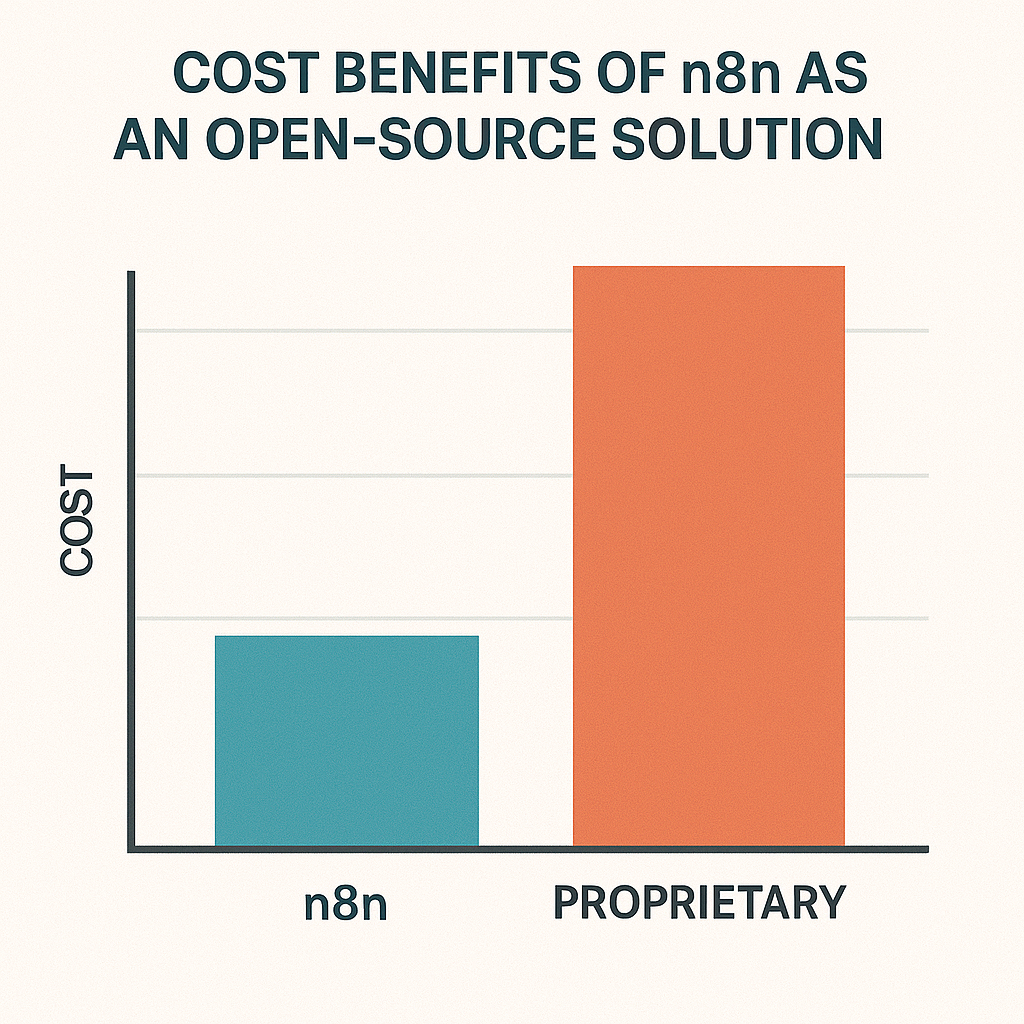
The financial implications of automation platforms significantly impact their adoption and long-term viability. N8n’s unique positioning as an open-source automation platform with commercial hosting options provides organizations with flexible cost models that can adapt to different stages of their automation journey.
For organizations evaluating n8n, understanding the total cost of ownership (TCO) is essential. This calculation should include:
- Licensing or hosting costs (n8n. cloud or self-hosted infrastructure)
- Implementation and development resources
- Ongoing maintenance and support
- Training and skill development
- Usage costs for connected AI services
N8n’s open-source foundation provides significant cost advantages compared to proprietary automation platforms, particularly for organizations with existing technical capabilities. The ability to self-host eliminates recurring per-user or per-workflow licensing fees that can quickly escalate with proprietary solutions.
For organizations preferring managed solutions, n8n.cloud offers tiered pricing based on execution volume rather than user count. This model aligns costs with actual usage and value delivered, preventing the common scenario where licenses are purchased for potential users who never fully adopt the platform.
When calculating ROI for n8n implementations, consider both direct cost savings (reduced manual effort, lower error rates) and indirect benefits (faster processing times, improved customer experience, better decision-making). A comprehensive ROI analysis should also factor in the opportunity cost of delayed automation—what business value is lost by maintaining manual processes.
Evaluating the Cost Benefits of Using n8n as an Open-Source Solution
The open-source nature of n8n creates several distinct cost advantages that should be considered when evaluating automation platforms:
No Per-User Licensing Fees
Unlike many proprietary platforms that charge per user, n8n allows unlimited users when self-hosted. This model is particularly advantageous for organizations looking to democratize automation across departments without incurring escalating license costs.
Flexible Deployment Options
Organizations can choose between self-hosting (managing their own infrastructure) or n8n. cloud (managed service). This flexibility allows cost optimization based on existing resources and technical capabilities. Organizations with strong DevOps capabilities often find self-hosting more economical for large-scale deployments.
Transparent Pricing Model
N8n’s commercial offerings use straightforward, predictable pricing based on execution volume rather than complex matrices of features and user tiers. This transparency simplifies budgeting and prevents unexpected cost increases
References
Frequently Asked Questions
Automating AI tasks with n8n for free is a powerful way to streamline your workflows without incurring hefty costs. n8n offers a self-hosted version that allows you to execute custom code, such as JavaScript or Python, providing flexibility in handling complex scenarios. Here are some key points to consider:
- Self-Hosted Option: n8n provides a free, self-hosted version that allows businesses to automate tasks locally.
- Custom Code Execution: Users can incorporate custom JavaScript or Python code to handle specific AI tasks.
- AI Integration: n8n’s integration with AI models like GPT-4 enables sophisticated automation flows.
- Vector Databases: n8n supports connections to vector databases for efficient data storage and retrieval.
By leveraging n8n’s free version, businesses can significantly reduce operational costs and enhance productivity without initial investment.
n8n offers a versatile platform for automating a variety of AI tasks, making it a go-to solution for businesses seeking to enhance efficiency. Here are some examples of how n8n can be utilized:
- Marketing Automation: Automate email campaigns, lead scoring, and social media posting to ensure consistent marketing efforts.
- Customer Support: Streamline ticket management and provide real-time updates across channels.
- Inventory Management: Sync inventory data between platforms to prevent stockouts or overstocking.
- Data Analytics: Aggregate and analyze data from multiple sources for actionable insights.
These examples demonstrate the potential of n8n in automating diverse business operations, leading to increased productivity and cost savings.
n8n AI represents a significant advancement in workflow automation, offering businesses a powerful tool for enhancing productivity and reducing costs. Here are some key benefits:
- Cost Savings: Automation reduces labor costs associated with manual processes.
- Increased Productivity: Employees can focus on high-value tasks rather than repetitive ones.
- Error Reduction: Automatic workflows ensure stability and accuracy, reducing human errors.
- Scalability: n8n’s infrastructure can handle complexity and volume without additional overheads.
By leveraging n8n AI, businesses can achieve operational efficiency and make data-driven decisions to drive growth.
n8n AI agents are revolutionary tools that enable businesses to connect AI models like GPT-4 with various tools, creating dynamic workflows. Here’s how they operate:
- AI Model Integration: n8n allows AI models to be connected to a range of tools, enabling AI-driven decision-making.
- Dynamic Workflows: AI agents can adapt workflows based on AI outputs, making them highly flexible.
- Automation Ecosystem: These agents create a new ecosystem of flows, moving beyond static interactions with AI models.
- Market Enthusiasm: n8n’s AI-native approach has generated significant market interest and adoption.
By integrating AI agents, businesses can build sophisticated automation systems that enhance operational efficiency and innovation.
n8n provides extensive resources for understanding and implementing AI agents, helping users master the creation of dynamic workflows. Here are some learning paths:
- Official Documentation: n8n offers detailed guides and tutorials on setting up AI agents.
- Community Forums: Users can engage with the community for tips and best practices.
- Webinars and Workshops: Regular workshops provide hands-on experience with AI agent integration.
- GitHub Resources: Access to open-source projects and code examples on GitHub can help users develop custom AI agent flows.
By leveraging these resources, developers can efficiently integrate AI agents into their workflows, enhancing their automation capabilities.
n8n templates are pre-built workflows that can greatly simplify the process of automating tasks. These templates are designed to help users get started quickly with common automation tasks, such as marketing automation, customer support, and data analytics. Here’s how they can be utilized:
- Pre-built Workflows: n8n offers templates for various tasks, such as email marketing and social media management.
- Customization: Users can modify templates to fit specific business needs, ensuring flexibility.
- AI Integration: Templates can be integrated with AI models to enhance automation capabilities.
- Shared Community Resources: The community often shares custom templates and workflows, extending the available options.
By using these templates, businesses can quickly automate tasks without needing to build workflows from scratch, saving time and resources.
n8n’s GitHub repository provides access to a wide range of open-source projects and code examples, including those related to AI agents. Here are some steps to find relevant code:
- Search for Repositories: Use GitHub’s search feature to find n8n-related repositories.
- Explore Community Contributions: Look for community-submitted code snippets and projects that integrate AI agents.
- Official n8n Repositories: Check n8n’s official GitHub repositories for documented examples and tutorials.
- Collaboration and Feedback: Engage with the community to get feedback and updates on new developments.
By leveraging GitHub resources, developers can access a wealth of knowledge and code examples to enhance their AI agent workflows.
Any Other Questions?
That wraps up the most popular questions we get, but fire away with any others!
Contact us to discuss your next development project!
FAQ References
https://blog.n8n.io/ai-workflow-automation/
https://n8n.io/ai/
https://www.trustinsights.ai/blog/2025/04/so-what-getting-started-with-n8n-ai-automation/
https://nicksaraev.com/n8n-vs-make-2025/
https://www.aleaitsolutions.com/how-n8n-ai-enhances-data-integration-and-process-automation/

