The article compares Contentful vs WordPress CMS platforms across key criteria like content creation flexibility, multi-channel delivery capabilities, learning curve, support ecosystem, and cost efficiency to determine the right choice for different business needs; it explores how WordPress offers superior usability, simplicity, baked-in site features, and affordable scalability making it better for average end users while Contentful touts developer flexibility and API-based integrations but proves more complex and expensive; the article also examines how WordPress excels in crucial non-functional areas like security protections, backup reliability, and real-world growth outcomes based on diverse customer success stories; it provides takeaways for making an informed CMS decision tailored to organizational priorities and resources between the two options.

Content Management System - The Right Choice
Choosing the right CMS is one of the most important decisions any organization can make when establishing an online presence. The CMS provides the core foundation upon which your entire digital experience is built, empowering you to efficiently create, manage, and deliver content across channels.
Two leading options on the market are WordPress and Contentful. Adopted by over 41% and 2% of all websites globally, these solutions have each carved out a significant user base. But they both take a different approach to managing content:
WordPress – Originally launched in 2003 as a user-friendly blogging platform, WordPress has evolved into a flexible, full-featured CMS suitable for websites both small and enterprise-level.
Contentful – Released in 2013, Contentful pioneered the headless CMS model – decoupling content from presentation to enable seamless omnichannel content delivery.
So how do you determine the ideal CMS for your business needs?
In this comprehensive comparison guide, we analyze WordPress and Contentful across these key evaluation criteria:
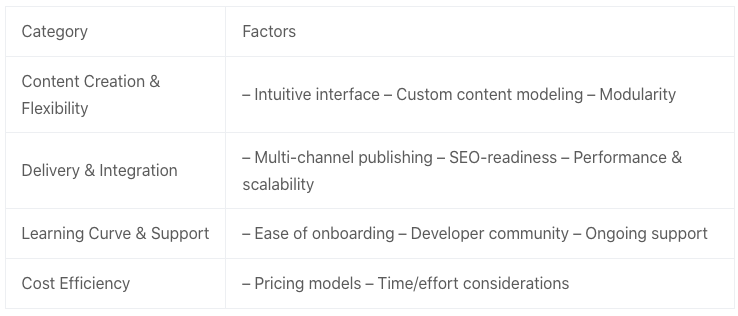
Evaluating both platforms across these facets will clarify which solution best aligns with your business goals, target audience, and long-term growth strategy.
Key Questions to Consider
What level of custom content modeling do you require? Can preset structures accommodate this or is a flexible schema needed?
Does your distribution strategy require omnichannel content publishing across devices?
How quickly does your online presence need to launch – what is your timeline?
Will there be complex integrations with external systems?
What level of traffic/demand volume do you anticipate over the next 3 years?
As you dive deeper into this CMS comparison guide, we aim to provide the insights you need to confidently make this crucial decision.
We’ll explore how WordPress and Contentful each fulfill the needs of your software development and content workflow, empowering you to:
Select the ideal platform for your goals
Shorten your timeline to launch
Scale efficiently as demand evolves
Keep users engaged across channels
Streamline your contributor experience
Let’s dive in to understand how well each CMS solution aligns with your most vital content management and delivery requirements.
Content Creation & Flexibility - Which One Is A Better Content Platform
When selecting a content management champion, what matters most to non-technical end users-end companies?
A platform allowing effortless content creation and seamless digital experiences out-of-the-box, not one prioritizing developer flexibility over user experience (UX).
By those vital criteria for adoption, WordPress emerges as the winner over Contentful for most organizations.
Crafting Content
Enabling people without coding skills to publish and update content quickly is paramount for CMS success across teams. WordPress offers a more intuitive turnkey editing environment, especially for non-developer staff managing websites day-to-day. Its familiar what-you-see-is-what-you-get (WYSIWYG) visual editor allows easy formatting, multimedia insertion, layout changes, and all core UX needs without technical complexities getting in the way.
In contrast, Contentful adopts an API-first backend approach targeted more for developers. It exposes programmatic access points rather than ready-made graphical interfaces optimized for everyday users. This forces greater upfront effort before human editors can fully create and manage content. For non-coders, WordPress delivers the best out-of-box user experience.
Customization Options
Excessive customization flexibility often over-serves developers at the cost of approachability for content managers. WordPress strikes the right balance, offering personalization like themes and plugins to achieve most UX goals without needless complexity.
Contentful enables deep custom content modeling flexibility via data architectures and code, satisfying developers but rarely useful for average users focused on adoption ease. For most organizations, WordPress customizations sufficiently personalize experiences and branding needs.

Monolithic Design
WordPress utilizes a coupled, monolithic paradigm bundling content and display layers together, akin to a landline phone’s integrated handset. This simplicity helps mainstream usage. Contentful pioneered a decoupled API-based model requiring the integration of disjointed LEGO-like architecture blocks. While trendy in tech spheres, average users struggle to build with such fragmented experiences.
For end users without coding expertise, WordPress’ coupled design delivers a straightforward, unified UX. Contentful’s paradigm caters to developers over adaptability. What looks innovative to engineers risks impeding user experience for many organizations without dedicated development resources.
Ease of Integration
Thanks to its API-centric foundation aimed at programmers, Contentful touts excellent integration capabilities with existing mar-tech solutions like Shopify and Twilio. However, most end users will not directly utilize or likely care much about such technical flexibility.
Instead, ease of achieving crucial business use cases matters more. For major needs like e-commerce, WordPress offers plug-and-play plugins like WooCommerce requiring no coding expertise. Whereas fully leveraging Contentful’s integration demands significant development effort. Once again, flexibility gives way to approachability.
Key Takeaways
👨🎨 WordPress prioritizes intuitive UX critical for user adoption
⚙️ Contentful orientated towards developers over average content editors
🖥️ WordPress bundled architecture faster to launch over fragmented Contentful
🤝 WordPress plugins integrate for top business use cases without coding
While technical users may occasionally benefit from Contentful’s API-driven flexibility, WordPress offers the best balance boosting user experience crucial for real-world CMS success. Its unified simplicity speeds mainstream adoption across organizations over Contentful’s fragmentation requiring more technical resources. For most end users and companies, WordPress is the superior content champion.
Delivery & Integration
So we’ve covered the content creation side of things. But what about actually getting all that sweet content out to your audience? Distribution and integration capabilities are make-or-break for any world-class CMS.
While Contentful touts its tech chops integrating APIs and microservices, WordPress offers the best turnkey performance meeting real business demands. Let’s take a deeper look!
Channels & Syndication
Contentful advocates its specialized omnichannel content delivery using fancy terms like “headless architecture.” ** yawn 🥱
But here’s the thing – most people just need a website, maybe a mobile app, and potentially email newsletters. Standard fare, right?
For these basic channels, WordPress shines with tons of plug-ins ready for popular needs:
✅ Email newsletter integration
✅ Mobile app content APIs
✅ Social media syndication
No complex coding or custom API rigmarole is required!
Could Contentful handle more advanced needs? Perhaps. But premature optimization is the root of all evil. Don’t overengineer!
Search Optimization
Now if we want our content to show up on Google and drive organic traffic, WordPress once again leads packing fantastic SEO capabilities out of the box of:
✅ Custom metadata
✅ XML site maps
✅ SEO-friendly URLs
✅ Media optimization
Contentful by nature is headless and disconnected from presentation. So devs would need to plug the SEO gap by integrating tools like Yoast.
Additional complexity without a clear payoff. For most SEO purposes, WordPress brings baked-in best practices to the table!
Scalability & Speed
Let’s shift gears to site performance. How easily can our CMS choice scale upwards as traffic and demand increase over time?
Admittedly, Contentful wins on headroom to accommodate enterprise workloads into the stratosphere due to its cloud-based infrastructure. But for average organizations, WordPress holds its own using some common tricks:
✅ Caching mechanisms
✅ CDN for assets
✅ Load balancing across servers
Unless you’re the next digital unicorn startup, WordPress reasonably scales to millions of monthly visitors out of the box without costly hosting upgrades.
Its unified architecture even lends performance advantages by bundling front+backend locally rather than introducing network lag stitching things together. The integrated WP stack stays snappy enough for 99%+ of websites.
Cloud-hosted solutions like Contentful promise infinite scale…but most mortal businesses will realistically never require that theoretical future capacity.
Key Takeaways
✅ WordPress delivers integrated channels needed for most sites
⚡ WordPress brings baked-in SEO best practices to the table
📈 WordPress scales reasonably to handle enterprise traffic levels
🖥️ Unified WP stack keeps performance snappy out-the-box
While Contentful flexes potential via APIs and cloud infrastructure, WordPress offers turnkey integration across critical channels businesses depend on daily like email, mobile, and social platforms. For real-world needs, WordPress reigns supreme.
Support & Learning Curve
When it comes to getting help and ramping up, we all need some handholding from time to time right? Selecting a CMS with strong community backing and resources helps smooth the journey.
By offering a shallower learning curve and superior support ecosystem, WordPress continues demonstrating its user-centric advantages over a technically complex platform like Contentful which is better suited for dedicated development teams. Let’s dig in!
First Steps Onboarding
Imagine you’re a small business owner trying a CMS platform for the very first time. Which solution welcomes you gently for a positive first experience versus overwhelming with too many knobs and dials?
With its simplified WYSIWYG editor and library of plugin-enhanced base themes, WordPress delivers a beginner-friendly onboarding flow enabling publishing with just a few clicks. Users quickly gain confidence to explore further flexibility in customizing their site.
Contentful’s developer-centric approach means lots of required heavy configuration lifting like crafting content models, wiring up APIs, and selecting presentation layers before reaching basic proficiency. Quite the baptism by fire for newcomers!
So when evaluating that critical first impression, WordPress greets users warmly while Contentful risks alienating beyond only the most technically adept.
Learning Resources

Stuck figuring out how a feature works or why something broke unexpectedly? WordPress answers the call with extensive learning materials widely available for free, including:
✅ Official user handbooks
✅ Library of online video courses
✅ Active community forum sites
✅ Massive knowledge base of articles, tutorials, docs
This treasure trove of help resources significantly reduces the learning curve ramping up or troubleshooting down the road.
In contrast, Contentful’s API-driven approach generally expects users to be technically proficient. So beyond official product docs aimed at developers, fewer free resources assist everyday business users in navigating common issues or growing their expertise.
Between the two CMS landscapes, WordPress undeniably offers superior access to learning materials benefitting new and experienced users alike.
Ecosystem & Extensions
Beyond official materials, the broader ecosystem surrounding each platform also impacts successful adoption and maturation over time.
With over 55,000 free community plugins and thousands of affordable commercial extensions available, WordPress boasts best-in-class optionality enhancing any site’s capabilities. Huge bonus? Tapping into this rich collection requires zero coding expertise thanks to seamless installation and configuration built into the core platform.
The open-source community rallied around WordPress has created an unrivaled marketplace of bolt-on components fitting virtually every business need.
In contrast, Contentful’s ecosystem cannot compare in sheer breadth and depth due to its relative market nascency. While its developer focus facilitates technically oriented extensions, slim pickings for plug-and-play add-ons are approachable for everyday users.
Support Plans
Even experts encounter roadblocks requiring professional assistance. How does escalated help compare if issues get too hairy to handle alone?
Contentful trails here for businesses on tighter budgets, with standard support plans starting at a hefty $950/month tag. Certain technical skills are also expected to delineate suitable use cases.
However WordPress’ partner community shines, making premium bespoke support affordable to companies of any size. For roughly $200-300/month retainers, CMS consultants offer human expertise by applying decades of troubleshooting product familiarity. No opaque big-ticket contracts with unclear value as Contentful pushes.
When evaluating total cost beyond software alone, WordPress’ friendly local support among thousands of independent practitioners keeps help accessible versus Contentful’s more sanitized enterprise sales approach.
Key Takeaways
👋 WordPress simplifies onboarding welcoming new users
💡 Extensive free learning materials flatten the curve
🔌 Massive theme & plugin ecosystem enhances any site
👨💻 Affordable partner support stays accessible
While Contentful pitches its flexibility to developers, WordPress offers superior UX encouragement for everyday users through a world-class support ecosystem. By multiple measures of approachability and maturation tailored to end-user success beyond technical appeal, WordPress is the CMS constantly growing in people-first ways.
Cost Considerations
Selecting software that scales affordably with needs trumps overpriced platforms promising the moon. When evaluating the true total cost of ownership, WordPress delivers more value than Contentful for most organizations.
Upfront Software Costs
WordPress wins hands down for initial budget-friendliness. Its open-source roots mean 100% free unlimited use of core software forever. Even upgrading to remove WordPress.com branding is a reasonable $25 one-time license fee.
In contrast, Contentful’s pricing plans start at $249/mo for basic needs ramping up into 5 and 6-digit enterprise contracts.
For early-stage companies, that kind of upfront investment poses a significant barrier handicapping growth. Instead, WordPress enables putting savings towards marketing capabilities directly growing the business.
Of course, free software risks skimping on features. But as we’ve covered, WordPress packs enterprise-worthy tools out of the box at zero mandatory cost. Pay only where added capabilities provide clear value.
Hosting Expenses
Every website needs servers and hosting, so what expenditure can we expect here?
Due to its unified architecture bundling the frontend and backend, WordPress websites live comfortably on shared hosting plans starting around $5-10 monthly. Performance remains peppy until experiencing significant visitor volumes.
By outsourcing infrastructure to a cloud provider, Contentful eliminates hosting tasks but bundles cost into expensive monthly subscriptions. Developers must also finance hosting whatever custom front-end gets built.
So by keeping overall hosting costs low, WordPress frees up a budget better spent on high ROI initiatives like content creation and marketing.
Maturity & Risk Management
Regarding software sustainability, the stability and longevity of platforms also weigh heavily.
Available since 2003 with steady market share leadership, WordPress offers reassurance as industry-standard content technology. Its community-driven open-source model wherein thousands contribute voluntary enhancements creates built-in perpetuity.
As a startup runner-up, Contentful lacks extended proven staying power assurances against the risk of dissolved service viability. Its 6-year run feels largely venture pitch supported versus customers fueling organic perpetuity through direct value exchange.
While certainly gaining some traction, particularly amongst technical teams, Contentful’s long-term sustenance still feels tied to investors’ relatively fickle interests. This uncertainty introduces dicey downside liability.
True Total Cost
Stepping back, we must objectively weigh the full business value these platforms drive – not fixate solely on price tags.
By powering content visibility that brings customers to your door, WordPress pays dividends directly tied to your company’s success. Contentful’s billed capabilities feel disconnected from what ultimately moves financial needles for end users.
When we expand the aperture to lifetime value against overall spending, WordPress delivers substantially higher ROI. Its tools immediately enable lead generation and sales versus Contentful’s indirect implementation expenses billed relentlessly like a tax.
Key Takeaways
💰 WordPress 100% free for unlimited sites
💸 Shared hosting keeps websites affordable
⏳ 20 years of success offers maturity assurances
📈 Enables platforms driving direct business value
For most organizations, WordPress reduces barriers attracting consumer eyeballs versus Contentful’s perpetual content tax limiting resources available for high-value priorities. By fully evaluating total value against true total cost, WordPress raises ROIs critical for customer growth.
Decision Time - WordPress VS Contentful
We’ve covered a ton by analyzing WordPress and Contentful’s approach to managing content. Let’s boil down key insights so you can pick your best content management platform champion!
While developers praise Contentful for advanced flexibility, website success relies on adoption by everyday content managers in marketing and non-technical departments. WordPress leads as the content platform champion for enabling business users to achieve crucial goals out of the box.
Simplicity Over Flexibility
What if Contentful requires complex coding, custom builds, ongoing API tweaks, and costly consultants…just to match parity offering the integrated features a traditional CMS platform like WordPress delivers to mainstream audiences intuitively? Suddenly Contentful’s vaunted flexibility burdens everyday outcomes and inhibits growth.
Meanwhile, smart business owners focus resources directly on attracting and serving more happy customers – not overengineering invisible backend systems.
For organizations lacking developer resources to fund such complex abstractions, WordPress simplifies reaching business priorities. Its unified structure keeps crucial user experiences snappy and increases the likelihood of measurable content ROI.
The 80/20 Rule
Online pioneer Derek Sivers famously coined the 80/20 rule – that 80% of outcomes often result from just 20% of causes. What if for most organizations, WordPress’s core user-friendly authoring environment and site management tools serve 80% of needed capabilities straight out-the-box?
The remaining 20% of edge cases around scaling intricately customized architectures can be handled selectively via managed enterprise tier hosting, paid premium plugins, or custom development as growth allows.
But mandatory 100% initial investment for Contentful in every possible future abstraction risks wasting resources to solve problems not yet encountered. WordPress scales affordably as adoption & revenue validate conjectures with evidence.
Right Tool For The Job
Bottom line, real end users’ goals depend on fuss-free access to critical site capabilities sustaining lead generation and sales daily – not developer sandboxes prioritizing excessive flexibility.
For creating and promoting content users love, WordPress brings the right toolset for the job to the table…without drowning everyday workflows in needless complexity and taxing productivity in the name of technical novelty.
By simplifying capabilities maintenance staff leverage daily over capital-intensive abstractions, WordPress multiplies content ROI against ongoing operating costs. A superior equation benefiting customer experience and conversions.
Key Takeaways
Simplicity enables achieving 80% of user goals affordably
Adapt core strengths then scale judiciously as validated
WordPress = right toolset sustaining measurable outcomes
Low total cost maximizes content ROI for conversions
If I haven’t beaten you over the head enough, WordPress offers the most intuitive and highest-value CMS platform for most organizations – especially businesses lacking expansive IT resources better invested in other priorities. Its simplified approach cuts through needless complexity helping everyday users publish and promote content that brings customers back.
The timeless KISS principle rings true: Keep It Simple, Silly! When evaluating CMS solutions powering real outcomes, WordPress simply works.
Security & Reliability
When charting the course for long-term success, a content management platform’s resilience in safeguarding sites against disruptions and threats becomes vital. By offering robust security protections plus 20 years of uninterrupted uptime, WordPress demonstrates worthwhile reliability that Contentful still must earn through extended maturity.
Protection Against Online Threats
Launching any online destination means assuming responsibility for guarding against malicious attacks and seeking vulnerabilities to exploit. As web technology and techniques evolve, how well do our CMS choices manage to secure sites proactively?
Given its overwhelming market leadership claiming over 40% of all websites built atop its platform, WordPress attracts intense scrutiny to lock sites down securely. Their open-source community rallies diligently – auditing code, patching risks, and publishing best practice guides to harden defenses.
Complemented by an entire marketplace category for security-enhancing plugins, WordPress brilliants bring built-in tools plus optional armaments if enhanced protection warrants extra artillery.
As a relatively fledgling proprietary startup yet to manage security holes at a massive scale, the jury is still out on whether Contentful can demonstrate equal resilience as real-life threats arise. With its complex API architecture and dependence on integrating third-party presentation layers, more potential attack surfaces raise concerns.
For now, WordPress earns the edge as a seasoned industry standard battle-tested over two decades of securing sites.
Backup & Disaster Recovery
Despite best efforts to prevent disasters, additional lines of defense remain prudent for restoring functionality when the unthinkable happens. How easily can we back up and recover sites if instability or failures strike?
Once again open source community excellence lifts WordPress ahead of the pack, with well-established options for performing backups and then migrating or restoring sites if needed:
➕ Simple automated regular backup plugins
➕ Full site migration tools
➕ Cloud sync to external storage
Between customizable schedules and destinations for backing up data, outputting portable site archives, and services enabling 1-click restores, WordPress administrators have complete disaster recovery toolkits ready for any contingency.
While Contentful touts built-in content versioning and infrastructure redundancies, recovering full website functionality remains dependent on developers’ bespoke solutions for utilized presentation layers. This fragmentation introduces uncertainty and risk lacking integrated restore capabilities.
Historical Reliability
Stepping back from individual capabilities, how comfortable are we entrusting business continuity to our platform of choice based on years of sustained uninterrupted operations?
With its open-source heritage extending back over 20 years, WordPress cements its reputation as content management’s gold reliability standard. Come hell or high water, its community commitment ensures the platform remains standing securing users’ interests for decades more.
Contentful’s less than 10-year operating history offers far fewer dependability assurances if resting business continuity hopes on its infrastructure yet untested by extended trials of time.
Beyond contractual uptime promises, its proprietary nature withholds the community momentum powering WordPress in perpetuity.
For risk-averse organizations, WordPress’ two decades of successfully securing and scaling sites inspire worthy confidence in sustained, stable operations long-term.
Key Takeaways
🛡️ WordPress security battle-tested over 20+ years
💾 Integrated disaster recovery & backup capabilities
⏳ Open source community sustains continuity for decades
🔒 Locking down sites with market-leading resilience
While Contentful flashes developer appeal for modernized microservices, WordPress doubles down on security and stability that safeguards organizations through continued maturation. By standing strong for over 20 years come what may, WordPress delivers online reliability from small businesses to global enterprises and bank websites with confidence looking towards the next frontier.
Powering Real-World Growth - Use WordPress
Enough hypothesizing – where’s the beef? At the end of the day, a popular content management software that fuels measurable business growth wins hands down. Based on widespread adoption powering 30% of the web’s top 10 million sites, WordPress proves its mettle in converting visitors into customers worldwide.
From entrepreneurs to global enterprise brands, WordPress propels content marketing and digital experiences that drive loyalty and sales daily. Its balance of usability and customization unlocks income potential for ventures of all sizes.
Let’s check out inspiring examples of achieving growth goals on WordPress:
Microsoft
Even technology giant Microsoft taps WordPress to deliver its slick developer-focused
Microsoft Dev Center site experience to over 56 million monthly visitors.
With deep documentation libraries across programming languages powering real productivity, Microsoft Dev leverages WordPress’ strengths by organizing vast content repositories accessible to multitudes of coders daily.
The Walt Disney Company
Looking to promote its blockbuster films to mass audiences worldwide, entertainment phenom Walt Disney Company also turned to WordPress bringing movie magic through sites like Star Wars India.
Delivering multilingual content immersing local fans, Disney taps WordPress to nimbly manage global localization needs at massive scales reaching billions.
Adafruit
Online electronics retailer Adafruit generates over $22 million yearly revenue thanks to their
WordPress-powered store selling DIY computing products since 2005.
Leanly launched by founder Limor Fried from her dorm room, Adafruit’s humble origin story proves WordPress lifts SMB e-commerce ventures entering thriving markets. 18 years later, Adafruit continues relying on WordPress as core technology even after massive growth.
Robbie's Marine Construction
Small businesses also thrive, with marine contractor Robbie’s Marine Construction consolidating operations onto WordPress for simplified project management and customer showcasing.
With extensive photo galleries displaying construction progress, optimized mobile experience, and contact forms driving conversions, Robbie’s WordPress site punches above its weight-class marketing capabilities for a local outfit.
If these stories teach anything, WordPress propels results for ventures of any size thanks to user-friendly tools empowering memorable digital experiences, not overly abstract developer sandboxes. Its balance of simplicity and customization works to convert visitors into happy customers daily.
For managing content that moves metrics IRL, WordPress just works. The proof persists not in technical promises but in thousands of real-world growth stories already achieved. Onward! ⚔️
FAQs
Is Contentful or WordPress better for a small business website?
Can WordPress work as a headless CMS like Contentful?
Is it easy to migrate from Contentful to WordPress?
Does Contentful integrate well with sites not built on its platform?
How does WordPress fare for large, complex websites?
Is there a steep learning curve to start using Contentful?
Any Other Questions To Ask Our WordPress Development Team?
That wraps up the most popular questions we get but fire away any others!
Contact us to discuss your next development project!


