This article explains why Enterprise WordPress training and support are crucial for enterprise organizations looking to realize the full potential of WordPress at scale,
- which requires customized training to skill up internal marketing and content teams for self-sufficient website management as well as expert support securing sites proactively against threats,
- ensuring smooth performance under heavy visitor loads,
- overcoming common challenges like complexity maintenance,
- and leveraging partnerships to integrate emerging innovations – ultimately enabling brands to dedicate more resources toward business priorities and revenue growth rather than platform maintenance.
Core focus areas highlighted include
- conducting specialized workshops to develop WordPress expertise across employee roles,
- hardening environments through vigilant monitoring and frequent penetration testing,
- optimizing hosting infrastructures and troubleshooting efficiently during traffic surges,
- aligning with premium platform providers and specialized agencies to accelerate expansion,
- and sustaining complex custom capabilities through layered defenses like encapsulated code and continuous monitoring.

Introduction
For enterprises managing complex digital properties that see heavy visitor volumes, WordPress offers an ideal foundation. However, realizing WordPress’ potential at scale requires vigilance. From training internal teams to securing sites and optimizing performance, customized support services become critical.
Enterprise WordPress refers to large, high-traffic websites built on WordPress, like media publications, e-commerce stores, SaaS applications, and more. The core platform allows rapid development, but specialized expertise is needed to handle challenges like:
- Maintaining site stability and uptime during traffic spikes
- Regularly conducting security audits and fixing vulnerabilities
- Building complex custom features tailored to business needs
- Providing global 24/7 support coverage across regions
Strategically partnering with WordPress platform providers and agencies well-versed in enterprise deployments such as HYPESTUDIO alleviates these burdens through:
| Benefit | Business Impact |
|---|---|
| Ongoing Training | Internal self-sufficiency |
| Proactive Support | Risk reduction |
| Live Troubleshooting | Issue resolution efficiency |
| Architecture Consulting | Technical Optimization |
The HYPESTUDIO team offers customized Enterprise WordPress training programs to help internal marketing and content teams master creating and managing WordPress sites tailored to their global business needs. HYPESTUDIO also provides proactive 24/7 WordPress support and troubleshooting services to optimize uptime and security for heavy-traffic websites.
This guide explains why it is important for Enterprise WordPress websites to have the best support and training for their teams – from upskilling teams to hardening sites and ensuring flawless performance. Equipped with the capabilities to manage WordPress’ complexity, brands can dedicate more resources towards innovation and growth.
Training Staff for Self-Sufficiency
For enterprises, the success of WordPress digital properties ties directly to internal team capabilities. Without proficient staff who fully comprehend core concepts, administrator roles, and workflows, organizations end up beholden to external developers for simple changes and everyday management.
However, with tailored training programs, companies can cultivate self-sufficient marketing and content teams able to handle the CMS independently. Let’s explore best practices for leveling up WordPress skills internally.
Interactive Workshops Attuned to All Skill Levels
Employees come from diverse backgrounds in terms of familiarity with web technology and content management systems. Some may have tinkered with putting up personal WordPress sites while others are completely new to its dashboard and admin screens.
Customized workshops allow instructors to assess individual capabilities early on through introductory concepts before splitting the group into beginner and advanced tracks. Techniques like live demos, hypothetical business use cases, and guided sandbox experiments make absorbing information intuitive across both sets.
Workshop components that facilitate fluid learning include:
- Knowledge checks to gauge and reinforce understanding
- Collaborative troubleshooting of intentionally inserted issues
- Group forum for addressing real-life questions
- Supplemental cheat sheets covering key website settings
Using these methods, teams show rapid proficiency development within days that stick for the long haul.
Developing Skilled Website Editors
The high-level goal of any enterprise WordPress training focuses on equipping employees to handle everyday content changes independent of developer resources.
One common internal role that workshops generate is:
Website Editors The frontline content publishers, and site editors learn to create and format Posts and Pages along with appropriately tagging and categorizing content. Guidance on integrating media assets (e.g. images, videos) and appending metadata for SEO best practices is provided as well.
Advanced coursework covers leveraging plugins for forms, polls, slide decks, and more – enabling rich self-service additions to keep visitors engaged. WordPress flexibility supports realizing nearly any content vision.
Securing Sites through Vigilant Support
With web properties seeing millions of visitors monthly, enterprise WordPress sites store invaluable data from customers to intellectual property. However, increased complexity heightens vulnerability risks requiring round-the-clock vigilance.
Let’s explore security best practices ensuring hardened defenses and rapid response through expert support.
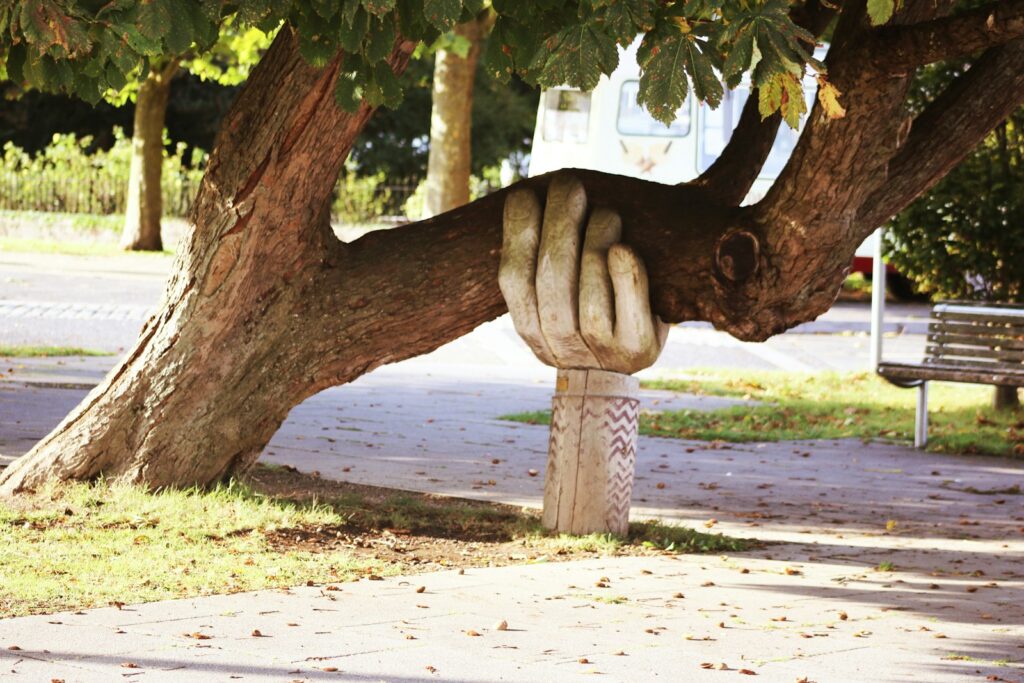
Getting Ahead of Threats with Proactive Monitoring
The adage “prevention over cure” rings especially true in cybersecurity. The most resilient enterprises conduct non-stop monitoring to get ahead of emerging issues early. Tactics include:
Real-time Alerting
- Monitoring CPU usage spikes indicating denial of service attacks
- Flagging abnormal traffic originating from botnets
- Detecting unauthorized login attempts signaling brute force attacks
Log Analysis
- Scanning server logs to trace steps of potential intruders
- Identifying requests trying to exploit known application flaws
- Tracking file changes pointing to malware insertion
Expert support teams tap years of incident response experience to model baseline site behavior. Deviations trigger in-depth investigations before hacks lead to data loss or leakage.
Conducting Regular Security Audits and Penetration Testing
While prevention-centric monitoring aims to catch attacks in progress, businesses must still confirm defenses remain robust via frequent audits.
WordPress Security Audits
Annual audits by engineers specialized in the CMS inspect aspects like:
- Plugin/theme vulnerabilities highlighted on CVE databases
- Weak user credentials prompting brute force susceptibility
- Outdated PHP and MySQL versions missing crucial fixes
Penetration Testing
Attempted simulated attacks reveal existing security gaps, which get addressed by:
- Exploiting access via unpatched flaws
- Stealing session cookies revealing sensitive details
- Injecting JavaScript triggering popups displaying hacker branding
Testing attack vectors shifts as techniques evolve in the criminal underground. Support partners immersed in the latest threat intelligence pass this expertise to clients ensuring hardened environments.
Rapid Emergency Response Minimizes Damage
Despite extensive precautions, some incidents still evade detection temporarily. Support providers must have protocols ensuring fast containment upon discovery through:
- Isolating impacted servers quickly before lateral movement
- Freezing site edits until forensic investigation concludes
- Bringing backup systems online to minimize downtime
Post-incident, root cause analysis reports detail vulnerabilities requiring hardening to prevent repeat scenarios. For enterprises, losing consumer trust after high-profile breaches proves incredibly difficult to regain. Hence, partners with proven incident response track records offer invaluable protective oversight.
Optimizing Performance and Uptime

For enterprise websites seeing huge daily visitor volumes, optimized architectures, and expert management prevent outages threatening revenue and reputation. Let’s overview critical performance and uptime capabilities from experienced support teams.
Rigorously Load Testing Infrastructures
High-traffic sites require extensive stress testing before launch using dedicated physical/cloud infrastructure. Support engineers simulate production workloads by bombarding environments with extreme user loads and monitoring response times.
This helps validate capacity planning while revealing backend bottlenecks needing optimization like:
- Adding more front-end web servers to handle concurrent demand
- Partitioning databases to spread read/write operations
- Caching frequently accessed data in memory to reduce database hits
Experts then provide architectural recommendations aligning infrastructure sizing, platform configuration, and code optimizations to handle projected growth.
Rapid Diagnosis Minimizes Downtime
Despite extensive capacity planning, unforeseen surges still risk outages. Support teams monitor key metrics allowing rapid diagnosis:
- Memory Utilization – Correlates directly to maximum user capacity. Engineers provision additional cloud servers when limits approach.
- Database Connections – Nearing connection pool limits cripple performance. Teams quickly diagnose inefficient queries requiring optimization.
- Page Load Times – Creeping upward warns of potential bottlenecks like unoptimized media assets. Resources get reallocated promptly.
By tracking metrics vigilantly, experts prevent systemic failures through early interventions and keep sites running smoothly.
Live Troubleshooting and Bug Fixes
When issues sneak past preventative monitoring, support technicians jump in to contain problems before propagation. Having built most of the platform’s code and configurations, they quickly diagnose application errors. Techniques include:
- Monitoring debug logs in real time to identify offending components
- Enabling step-by-step debugging mode to analyze code execution paths
- Running SQL profiling to optimize slow database queries
This deep system knowledge enables rapid fixes deployed on the fly with minimal interruption.
Building Strategic Technology Partnerships
Realizing Enterprise WordPress success requires aligning with vetted technology partners providing specialized offerings like premium plugins, enhanced hosting, and value-added services. Let’s explore critical elements of strategic alignments.
Picking Premium WordPress Platforms
While open-source WordPress itself remains free, commercial providers have created enterprise-grade ecosystems. With technical support, exclusive features, and complementary tools included, these eliminate infrastructural headaches for clients through bundled offerings:
- Managed WordPress Hosting – Optimized server configurations, content delivery networks, firewalls, and auto-scaling capabilities often come pre-packaged
- Premium Plugins/Themes – Access thoroughly-tested premium extensions with vendor-backed support across short-release cycles
- Integrated Platform Services – Leverage complementary technologies like CRMs, e-commerce engines, and marketing automation without complex custom coding
Evaluating partners based on customer references, service track record, and roadmap alignment ensures long-term relationships.
Tapping Specialist WordPress Agencies
Even with hosted enterprise CMS solutions, specialized implementation help proves invaluable during launch phases and for custom projects.
Ideal agency partnerships to seek out include:
Build/Launch Assistance
- End-to-end design and development needs
- Migrating/integrating existing platforms and data
- Custom theme crafting aligned to brand style guides
Ongoing Optimization
- Conversion rate optimization via user testing
- Improving site speed through performance audits
- Expanding capabilities via complex custom programming
Vetting agencies across client lists, project success, and service specialties prevents vendor gaps as needs evolve over time after taking sites live.
Maintaining Seamless Integrations
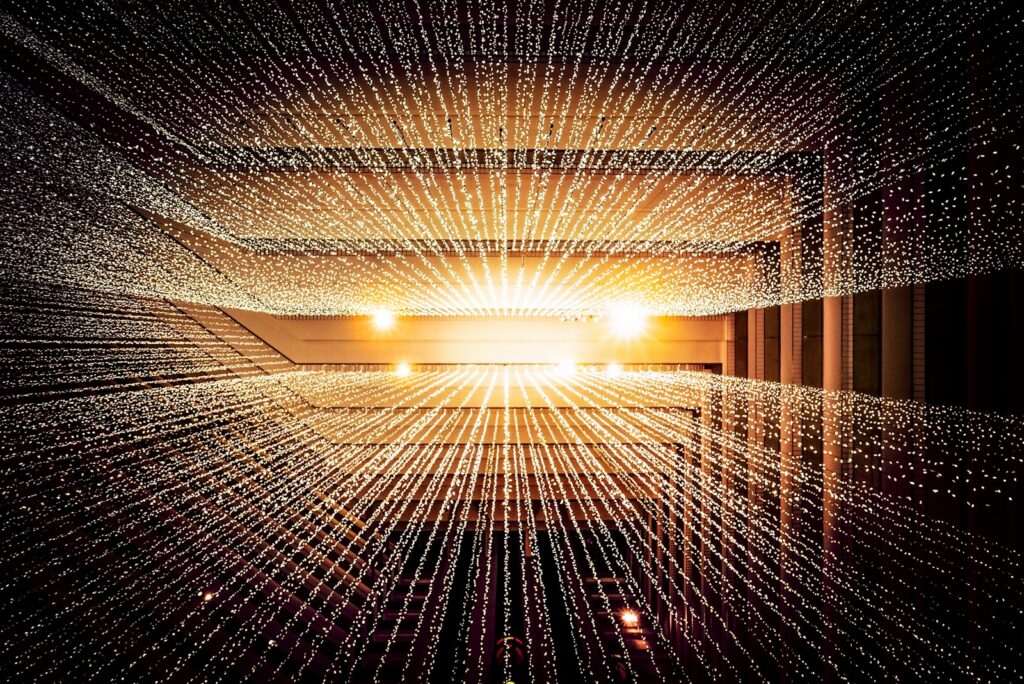
Modern digital properties inevitably outgrow a single platform’s capabilities – needing integrations with surrounding martech/data stacks including:
- Marketing Automation Systems (Email Service Providers, CRMs)
- Internal Data Warehouses and Business Intelligence Tools
- Complementary Cloud Services (eCommerce, Service Ticketing)
Support partners to architect and implement reliable data pipelines and custom programming bridging platforms behind the scenes. This allows brands to acquire leading point solutions without disruptive user-facing complexity during front-end interactions across systems. Careful vendor selection coupled with integration assistance unlocks expanding capabilities over time to push innovation boundaries.
Overcoming Common Enterprise Challenges
While WordPress offers endless extensibility, complexity at scale still introduces issues requiring specialized expertise. From unwieldy customizations to complex integrations, let’s explore techniques that help manage common growing pains.
Maintaining Feature Stability Long-Term
Custom site capabilities prove essential for differentiation but exponentially increase maintenance overhead over time:
- Supporting cross-browser compatibility across devices
- Preventing conflicts amid version upgrades
- Fixing compatibility breaks after WordPress core updates
By architects encapsulating custom features into decoupled plugins managed under configuration management, changes stay centralized easing long-term stability.
Ongoing monitoring also catches errors early:
- Unit testing validation after commits
- Tracking issues reported via JavaScript error logging
- Monitoring performance metrics for irregular degradation
With layered defenses ensuring quality code and swift fixes, teams sustain custom innovation reliably.
Expanding to New Geographic Markets
Enterprises expanding into new regions or languages face fresh complexity in meeting local compliance needs and customer expectations:
- Navigating international privacy regulations
- Conducting multi-lingual Search Engine Optimization
- Supporting regionalized payment methods
Technology partners with in-region experience accelerate multi-national initiatives through:
- Translation services fitting UI text for new languages
- ISP partnerships enabling optimal connectivity
- Consulting on territory-specific legal considerations
Learning curves shorten when collaborating with experts already solving expansion challenges.
Driving Business Impact through Optimization
Beyond publishing content, optimized WordPress platforms directly impact key business metrics – facilitating acquisition, accelerating revenue, and strengthening retention. Let’s connect technical excellence to financial returns.
Boosting Customer Acquisition
Slow page load times cripple conversion rates and searches driving traffic. Support teams enhance discovery and trust by:
- Optimizing hosting infrastructure sizing to maintain speeds during surges
- Conducting performance analysis to streamline front-end assets like images
- Ensuring flawless uptime and reliability building credibility
With expertly tuned sites, brands maximize acquisition from emerging traffic sources thanks to positive first impressions conveying quality.
Expediting Sales Cycles and Deal Sizes
Enterprise platforms directly enable revenue generation via:
- High-performance self-service portals, calculators, and configurators
- Personalized landing pages tailored to the prospect’s industry and needs
- Visually compelling calls-to-action across devices
Together with personalized content matched to visitor preferences, technically sound sites remove friction across buying journeys – earning business faster.
Boosting Loyalty and Customer Lifetime Value
Beyond sales, maximizing customer lifetime value relies on retention and loyalty cultivated by:
- Securely storing payment information and personal data
- Providing intuitive self-service account dashboards
- Showing recognition through loyalty programs
With expert oversight safeguarding sites and enabling feature expansion aligned to usage trends, digital touchpoints consistently delight rather than disappoint users.

Frequently Asked Questions About Enterprise WordPress Training and Support
Exploring uncharted WordPress territory? Still, evaluating services for training staff or supporting live sites? Let’s address common enterprise inquiries that technology partners hear.
Why does our website need managed enterprise-grade hosting?
How can WordPress training improve our marketing team's effectiveness?
What security threats do enterprise WordPress sites face?
How often should website monitoring occur?
Any Other Questions About Enterprise WordPress Training and Support?
That wraps up the most popular questions we get but fire away any others!
Contact us to discuss your next development project!


